WhatsApp in Marketing Cloud
Many marketing and sales departments are considering exploring WhatsApp as an additional communication channel with their customers as part of their strategy.
This is a natural progression as consumers are increasingly accustomed to interacting with different communication channels and consuming content in a personalized and medium-specific manner.
However, when a marketing department considers incorporating WhatsApp into its communication strategy, many questions arise: Is it too intrusive? What type of communication can I send to my customers? What are the most common use cases? What limitations exist? Can it be integrated with the technology I currently have?
In this article, you will find answers to all these questions that resonate in the mind of a marketer and may be hindering them from taking the next step.
Where do I start?
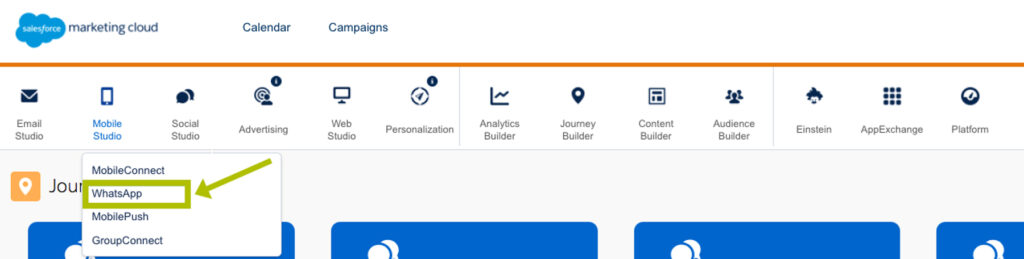
I have it configured, what's next?
The next step is for you to create templates. If you’re familiar with launching advertising campaigns on Facebook, you know that Meta reviews and approves all ads. The same process applies to WhatsApp.
You should first create a template with the message you want to send. Do this through the ‘Message Templates’ option within Marketing Cloud.

Since creating templates involves some peculiarities, you can visit this link where Meta provides all the information needed to create message templates for a WhatsApp Business account.
Content Builder
Once the template is approved (it usually takes between 24/48 hours), you will enter Content Builder to access it. Here you can preview, configure variables, and make small edits.
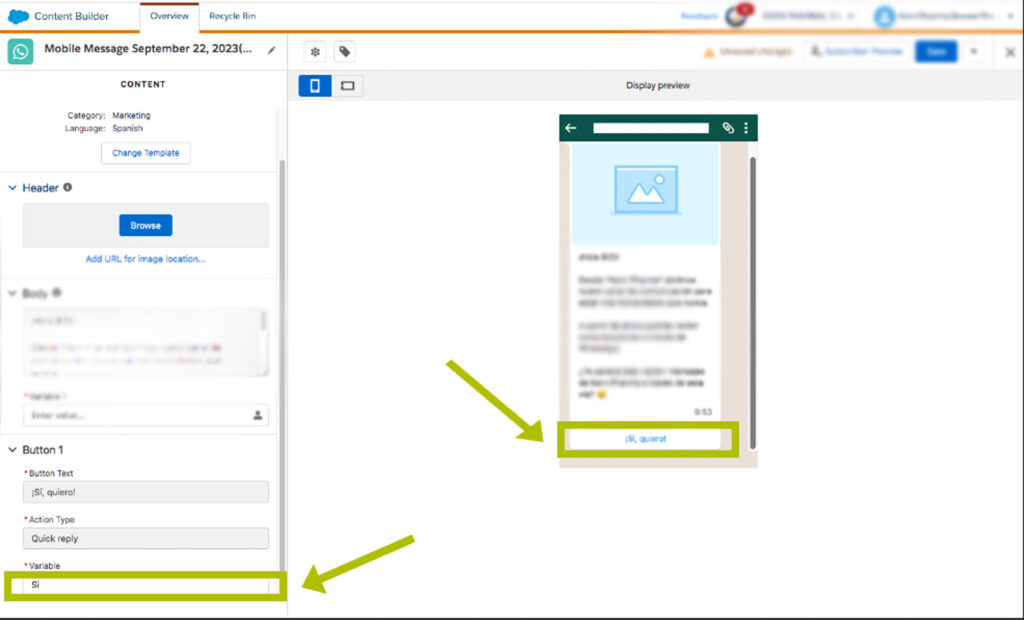
Contact Builder
On the other hand, Contact Builder generates our audience. Since it’s a new communication channel, you need to consider the process and consents. You can visit this Meta link on Best Practices for WhatsApp consents.
When importing our database, in the APP Channel section, select “WhatsApp”. This confirms to Marketing Cloud that these contacts have consented to being contacted through the WhatsApp channel.
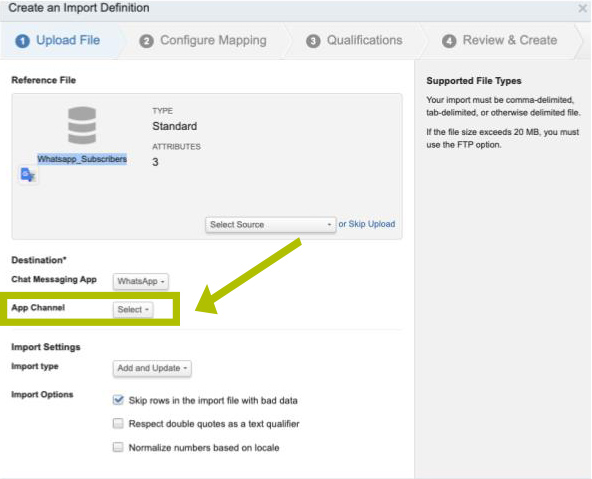
Journey Builder
Final step is the configuration of our delivery. Managed through Journey Builder, from the input audience to responses based on the variables configured in the template from Content Builder.
This is what is truly interesting; we can create flows based on immediate responses from our clients. Additionally, we can set up a series of responses in case the client spontaneously communicates with us.
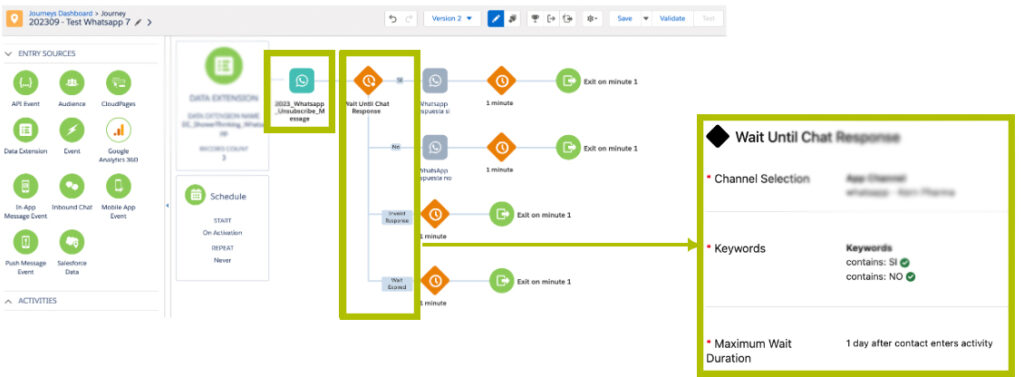
Main use cases
And finally, we are going to share with you the main use cases that we are working on with our clients so that they can serve as inspiration for you to apply them to your business.
- Personalized offers: Who hasn’t received a percentage discount for their next purchase via WhatsApp? It’s one of the most common uses. Thanks to having all the data within the Salesforce ecosystem, we can use it to send personalized offers.
- Order confirmations: If you have an e-commerce business and want your customer to instantly receive confirmation of their order, WhatsApp in Salesforce Marketing Cloud allows you to do that. A way to improve the post-sales experience for our customers.
- Communications to the sales network: If you manage sales teams or are part of one, you know that the company phone is one of their main tools. Why not send everyone a message via WhatsApp informing them of the time of the next team meeting? “I didn’t read the email” will no longer be an excuse.
- Customer support: Another communication channel your company can offer. It can be a quick access point for the customer, generating a very positive experience. The use of WhatsApp is integrated into our daily lives. Being able to use it directly with companies creates a sense of accessibility and closeness to the customer.
- Appointment/meeting reminders: WhatsApp is an ideal communication channel to remind our clients or suppliers of upcoming appointments or meetings. It’s a very common and well-received use case among users.
In summary, the integration of WhatsApp into Salesforce Marketing Cloud enhances marketing and sales strategies. Through this powerful combination you can improve communication and customer experience.

