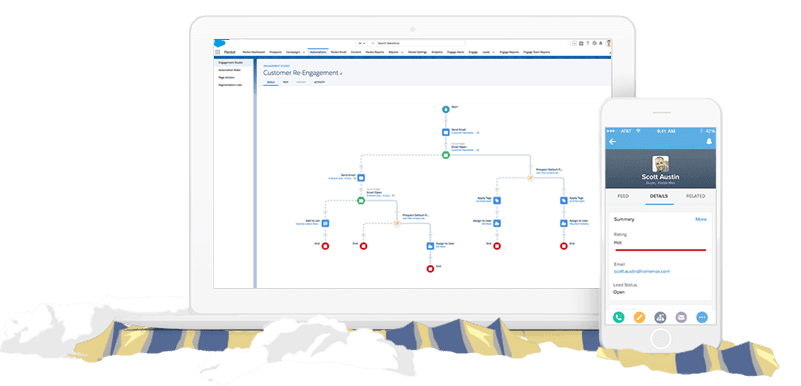Who is this certification for?
The Salesforce Pardot Email Specialist credential is geared toward individuals who want to demonstrate their skills and knowledge in designing and building marketing campaigns within Pardot.
The first thing we will have to do is know the Exam Guide to know what the content and agenda are.
Likewise, the following online resources are some recommendations that I believe will help guide you as you prepare and facilitate the study:
About the Pardot Email Specialist exam
You will wonder what the exam consists of. So that you have a general idea of the structure and requirements they request:
- Content: 60 multiple choice / multiple choice questions
- Time allotted to complete the exam: 90 minutes
- Passing score: 72% or what is the same 43 correct answers
- Language: English
- Registration fee: USD 200, plus applicable taxes as required by local law
- Recovery fee : USD 100, plus applicable taxes as required by local law
- Delivery Options – Proctored exam delivered on-site at a test center or in an online proctored environment.
- References: Before I started organizing my exam and the plan that I was going to take for the weeks leading up to certification, I had no prior experience using Pardot. Fortunately, all the material we need to pass the exam is available online for free.
- Prerequisite : Not required.
Exam outline
Now that we know what they are going to ask us, where do we start?
First of all, to begin we must visit the home page of the exams . Here you will find the basic information about the exam, the registration form and, of course, the study guide. You will also have access to support modules that reflect the points of the study guide, each section includes E-Learning modules, knowledge base articles (supporting information) and videos (mini videos to support learning). The E-learning modules are definitely a prerequisite for taking the exam and cover almost everything, the videos and knowledge base articles are great for clearing up any doubts we may not have understood. I would also recommend writing notes while watching the videos to refer to later.
In addition to the large amount of material we have, Pardot offers us an environment for frequently asked questions.
This guide is a summary of the exam with topics to be covered and the weight of each topic. The higher the weight, the more questions will generally be asked about the topic
- Visitors and Prospects: 8%
- Administration: 11%
- Pardot Forms, Form Controller, and Landing Pages: 20%
- Client Management: 24%
- Email Marketing: 20%
- Engagement study: 17%
Study guide
You already know what are the topics that are going to be covered in the exam, so so that you have in a more detailed way point by point what they are going to ask you, I make your life easier with this complete guide of all the content you will need.
CUSTOMER MANAGEMENT – 24%
- Explain the capabilities and limitations of an automation rule.
- Identify the main components of creating an automation rule.
- Explain the capabilities and limitations of a dynamic list.
- Identify the main components of creating a dynamic list.
- Explain the capabilities and limitations of a Completion Action.
- Explain the capabilities and limitations of a segmentation rule.
- Identify the main components of creating a targeting rule.
- Given a scenario, determine which automation tool should be used.
- Explain what a score measures and how it can be applied.
- Describe the scoring rules and how it can be updated.
- Describe the options available when using automation tools to qualify leads.
- Given a scenario, determine the optimal workflow using a perspective score.
EMAIL MARKETING – 20%
- Distinguish between an email and an email template.
- Identify the main components of an email template.
- Describe the relationships between a recipient list and a suppression list.
- Distinguish between the metrics collected in Pardot email reports.
PARDOT FORMS, FORMS CONTROLLERS AND LANDING PAGE – 20%
- Given a scenario, identify the capabilities and limitations of the Pardot forms.
- Distinguish between the metrics collected in the Pardot form report.
- Identify the main components of a landing page.
- Given a scenario, determine when to use a landing page with and without a form.
- Distinguish between the metrics collected in the Pardot Landing Page reports.
- Describe how completion actions are triggered when a lead submits a landing page.
COMMITMENT STUDY – 17%
- Identify the main components of an engagement program.
- Describe the process for updating the Engagement Program assets.
- Explain the capabilities and limitations of the types of lists used in Participation Programs.
ADMINISTRATION – 11%
- Describe the capabilities and use cases of the Pardot overview tab.
- Describe how to update email delivery and custom domains associated with the account.
- Distinguish between the capabilities and limitations of the different Pardot connectors.
- Describe the capabilities and use cases for page actions.
- Explain how to create, edit, and map custom Prospect fields
- Identify the two ways to configure and maintain users.
- Explain the relationship between Pardot and Salesforce.
- List the objects synced between Salesforce and Pardot.
- Identify the main components of the Salesforce Connector.
- Describe the field mapping process.
- Describe the capabilities and limitations with field synchronization.
- Describe how the recycle bin manages Pardot assets.
VISITORS AND PROSPECTS – 8%
- Describe how Pardot tracks visitor and prospect data.
- Describe what a visitor is and the limitations of visitor data.
- Identify the types of visitor data that are collected.
- Describe the methods for a visitor to become a prospect.
- Identify ways to create leads on Pardot.
- Given a scenario, apply the appropriate action plan using prospect audits.
Question example
You may be curious to know what kind of questions they can ask you, as I already mentioned above, the exam is done in English.
What is the primary reason for using a form handler?
a) To take advantage of progressive profiling
b) To use enable Captcha on the form
c) To integrate Pardot with a pre-existing website form.
d) To include custom CSS styling
Correct answer: C
You have been asked to create a form that gathers information from prospects. This information should be available in Pardot as well as a custom build community site. How would you achieve this? [Choose one answer]
a) Create a Pardot form and via completion actions submit the details to the community site.
b) Create a website form that submits the details to the community site and integrate it with a Pardot form handler.
c) Create a Pardot form and via an automation rule submit the details to the community site.
d) Create a website form that integrates with a Pardot form handler, details are submitted to the community site using Pardot API.
Correct answer: B
Tips
If you want me to give you some tips to prepare for the big day, I will tell you that we may have doubts and we are nervous when we encounter difficulties but:
- Don’t be put off by not knowing what or how the Pardot platform works.
- When you take a test, a good trick is to first try to eliminate the answers that we consider incorrect to make sure that we are sure of our answer.
- Complete all Pardot related modules while taking notes to help you memorize and learn.
- Read their posts on the Salesforce blog to stay up-to-date.
Other credentials
Very good! You have already certified in Pardot Email Specialist, now what? I would recommend that you continue certifying in the different credentials that Salesforce offers us and that I consider are important to start with:
Marketing Cloud Specialist
Salesforce Administrator