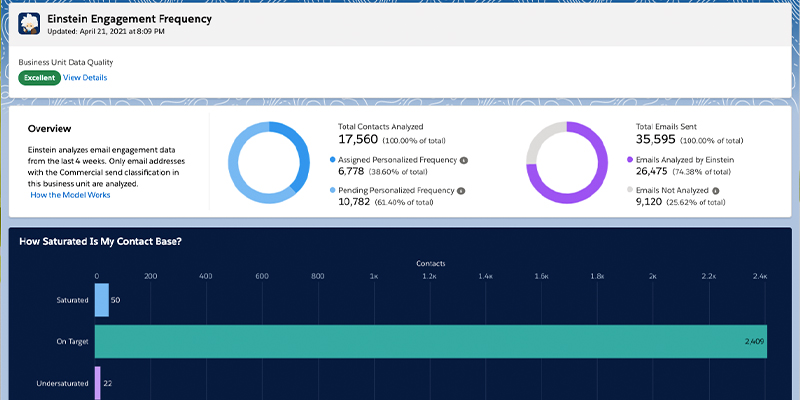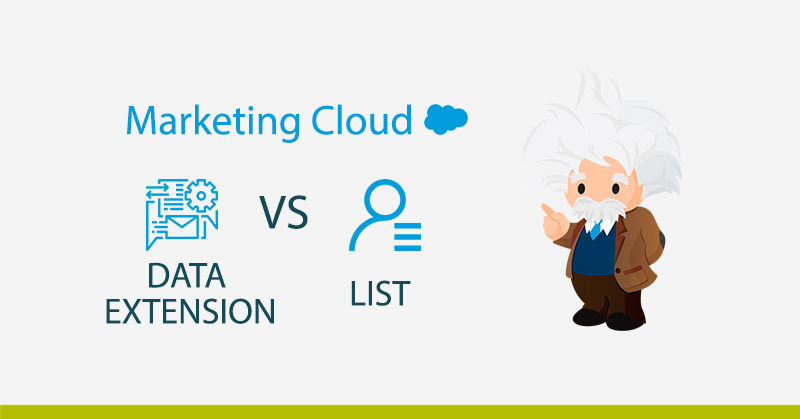Einstein, the powerful artificial intelligence tool that Salesforce has incorporated into its Marketing Cloud digital marketing platform, is going to help us answer them.
At what time am I most likely to have my contacts open my emails?
Can I get to know my subscribers and their interactions with my brand even better?
What will be the optimal sending level for each of my subscribers?
Can I do anything else to reduce the unsubscribe rate or my emails being reported as spam?
These are questions that any marketing manager has asked many times.
Einstein’s set of functionalities provide us with valuable knowledge of our customers both as a whole, as well as on an individual level, knowledge that we will also be able to apply effectively and quickly to create much more personalized customer experiences across all communication channels.
As we will see, some of the features of Einstein and its interactions with Journey Builder, the great “jewel in the crown” (option B – an already very complete and powerful tool) within Marketing Cloud, end up “fine-tuning” even more if possible the already excellent tool that is Journey Builder.
Let’s briefly explain the main features of Einstein available in Journey Builder:
Send Time Optimization
At what time am I most likely to have my contacts open my email?
Simple and effective. This feature of Einstein becomes a valuable help to answer the question that all of us responsible for digital communications ask ourselves every time we launch a mailing, Einstein STO allows us to add an activity in Journey Builder prior to the email activity that will decide for each contact, within the time interval that we indicate, the best time to send the email.
Einstein Send Time Optimization model:
- Input: The model makes calculations using up to 90 days of your contacts’ engagement and behavioral data, including when messages are sent and opened.
- Output: Each hour is assigned a score for each contact. Contacts are more likely to open a message if it’s sent during an hour with a high score.
- Model: The model analyzes each contact’s best send hours and engagement data. Send hours that have higher open rates are likely to have higher scores. When send-hour history doesn’t provide enough information, recommendations rely on engagement data to generate analysis.
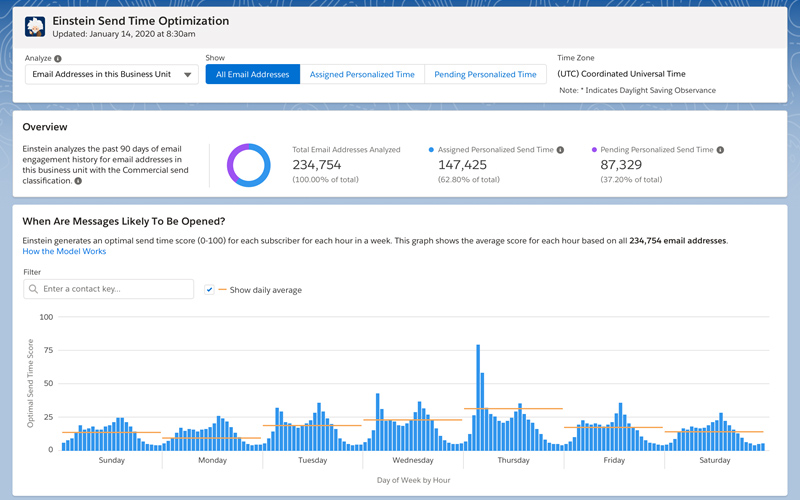
Einstein Engagement Scoring
Can I get to know my subscribers and their interaction with my brand even better?
Einstein Engagement Scoring is a predictive segmentation tool for SFMC that predicts subscriber engagement with your email campaigns over the next 14 days.
Another great feature that comes to reinforce Journey Builder allowing us to add a Scoring Split based on the engagement of our subscriber with the email or with our apps.
Einstein categorizes our subscribers into the following groups:
- Loyalists: High open and high click engagement
- Window Shoppers: High open and low click engagement
- Selective Subscribers: Low open and high click engagement
- Winback/Dormant: Low open and low click engagement
In this way we can create different branches in the journeys using the drag & drop system and therefore further customize the customer experience.
In addition, in the email channel, we can also choose to create different communication flows based on the propensity for certain actions: likelihood to open the email, to click, to convert on the web or even to remain subscribed.
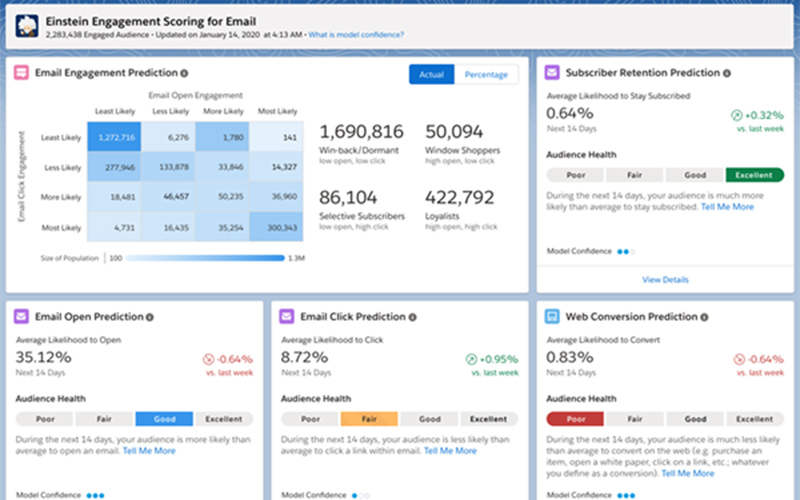
Einstein Engagement Frequency
What will be the optimal level of sends for each of my subscribers? Can I do anything else to reduce the unsubscribe rate or to keep my emails from being reported as spam?
To help us find that difficult balance point, Einstein Engagement Frequency provides an optimal range of how many emails to send over a given time period, comparing send frequency and engagement trends and getting suggestions of the optimal send rate.
This functionality will allow us to identify those subscribers who are already oversaturated and also the opposite case, those subscribers we are “under-engaging”.
The Split Frequency available in Journey Builder, which like the previous ones works through the drag & drop option, allows us to establish different routes for customers based on four categories:
- Saturated
- Almost Saturated
- On Target
- Undersaturated
Einstein Engagement Frequency model:
- Input: The model makes calculations using the last 28 days email engagement and behavioral data, including when messages are sent and opened, and unsubscribes.
- Output: Each contact’s engagement data is analyzed in comparison to the frequency of messages sent to them to generate a personalized engagement frequency score. Based on this score, contacts are classified as having Saturated, On Target, or Undersaturated message frequency. This data is used to inform how often you send messages.
- Mode: The model analyzes how often each contact is sent to and how send frequency affects engagement. Engagement generally increases when send frequency increases until a contact reaches saturation. Contacts without enough send frequency data to generate a personalized engagement frequency score are treated as part of the On Target segment.
As I mentioned at the beginning, all these functions will help us to improve our subscriber’s individual experience through their direct application in Journey Builder, but they also enhance our global knowledge of our customers, since each of them has its own Dashboard.