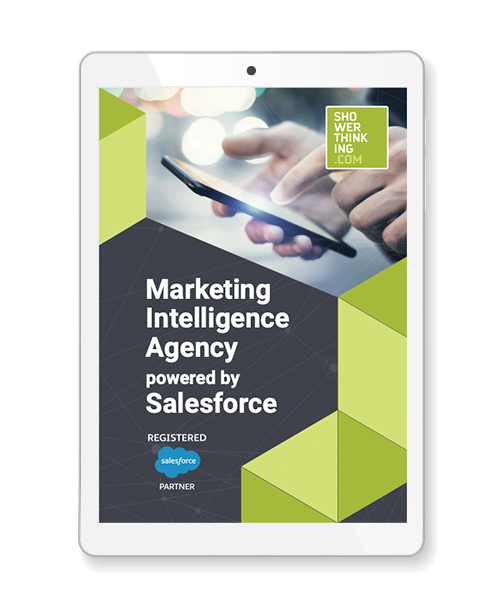CRM suggestions enable customer-specific information and recommend actions to reps. In this post we are going to break down this Veeva functionality piece by piece, diving deeper into how to use them strategically from Marketing Cloud and truly empower your Sales teams.
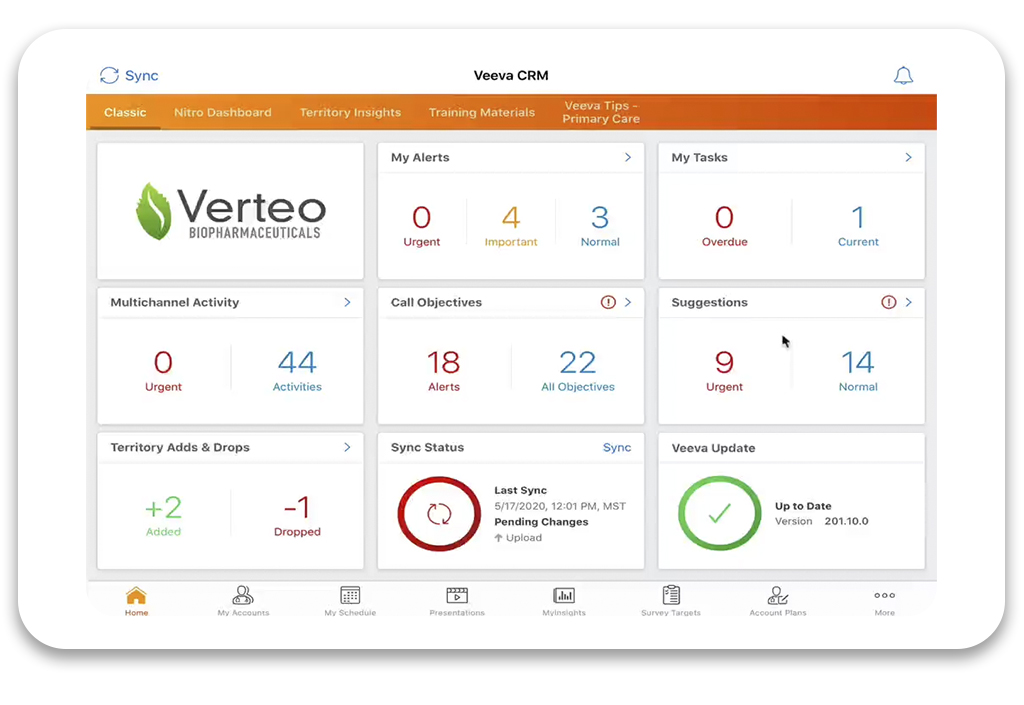
What you need to know about Veeva suggestions
Once activated, reps can receive timely, actionable insights on their iPad. It’s all about guiding to the next interaction with the relevant HCP using their preferred channel and optimal key message. Let’s browse through the suggestions as they appear in Veeva’s CRM interface.
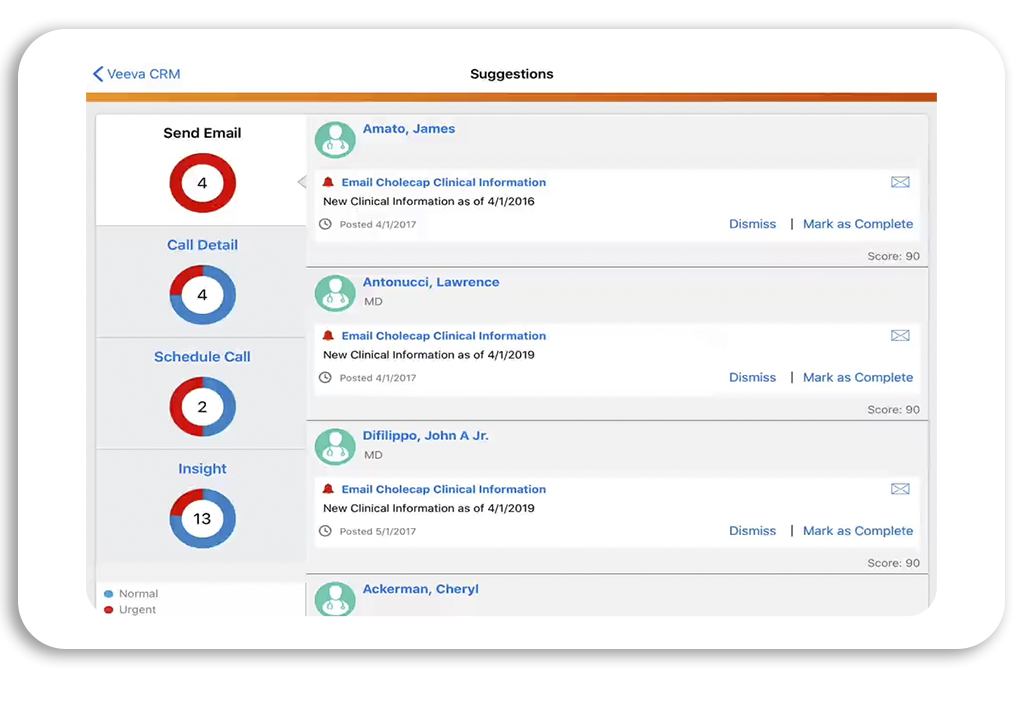
Each suggestion is linked to a specific action, such as scheduling a call or sending an email. Reps can directly take action from the Suggestion panel or dismiss the recommendation.
Send an Email From a Suggestion: Users can send approved emails directly from suggestions. It’s possible to keep track of the email activity.
Schedule a Call From a Suggestion: Reps can schedule calls directly from suggestions. It’s possible to keep track of whether users execute the suggestions.
Mark as Complete: When a suggestion is marked as completed, it’s removed from the user interface.
Dismiss: Suggestions can be dismissed using the Dismiss button. Feedback on suggestions can also be captured. Veeva provides the ability to define and assign surveys to suggestions. New surveys can be created or edited in the CRM before the suggestion is activated.
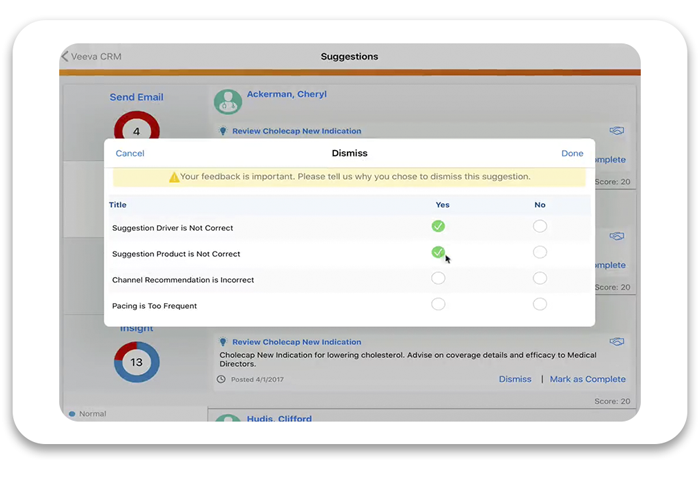
Key Suggestion Components
Title: Title of the suggestion
Reason: Reason for the suggestion to the representatives
Priority: The suggestion can be configured as low, normal or high priority.
Expiration date: A suggestion can be assigned an expiration date value.
Suggestion survey: Veeva CRM can be used to generate feedback on suggestions.
A Data-Driven Strategy for Smarter Suggestions
Suggestions are based on data and predictive models. A data-driven strategy is key to leveraging what is learned to enhance next best actions. HCP information is sometimes siloed, so knowing and building a repository with all the knowledge in one place is more relevant than ever.
What happens if we don’t have the right technology and data strategy in place? The rep may start to distrust these recommendations and eventually stop using the system. Suggestions should empower the field force, helping the sales team to focus on the relevant targets and priority activities.
Reps are not expected to be data analysts, suggestions can enable them to easily extract digital insights. Suggestions need to bring confidence to reps, providing them with information, evidence and insight so that they can take back control and achieve the long-awaited HCP-centric view.
Why Marketing Cloud Can Create Empowering and Trusted Suggestions
Field force activities are no longer the core of HCP interactions. For this reason, Salesforce Marketing Cloud can play an important role in bridging part of the gap that Pharma companies have between Sales and Marketing. Suggestions can provide much more awareness of what the Marketing team is doing in other types of communications and others channels. From a marketing perspective, suggestions represent an opportunity to create actionable Sales insights through existing or predictive digital data.
Uses Cases
For example, it could be valuable to launch some always-on flows triggering suggestions. An attractive one can be if an HCP opted-out from digital communications. It’s an opportunity for the rep to schedule a call in order to understand and collect channel/content preferences.
We can also use webinar registrations as a trigger for suggestions. Just after the event, the rep can send an Approved Email with extended information regarding the event. There’s even the possibility to alert if the HCP expresses a low/high satisfaction on a webinar due to a specific reason.
We can also recommend an interaction after a web registration, or if we register a relevant email engagement in a period of time or interest throughout the cycle for a particular key message.
What is really exciting is Marketing Cloud’s ability to measure campaigns by adding as a stage whether the sales call was actually recorded, the results of the Approved Email or simply the reason why the rep rejected the recommendation. We can gather all the data together in Marketing Cloud, close the funnel and fully understand the results of a campaign.
The examples presented are isolated use cases. Where the tool really comes into its own is when considering suggestions in order to implement an omnichannel strategy with well-defined and measurable objectives. By combining Sales and Marketing data, we can ensure that a rep’s next move is going to be authentic and meaningful to each customer segment and aligned to the brand’s global strategy.