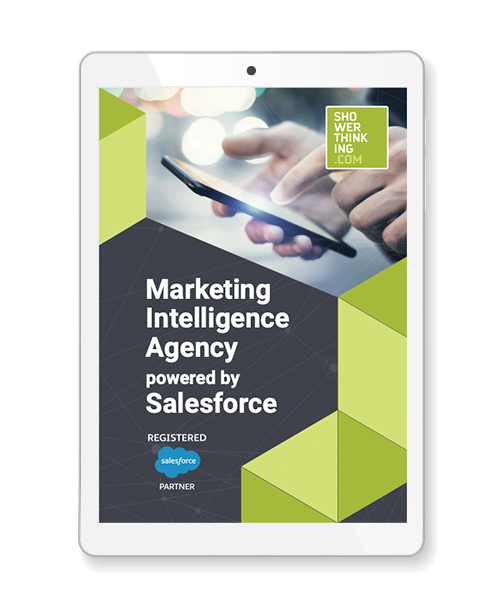In today’s digital age, the effectiveness of email marketing campaigns has become a critical indicator of the success of any marketing strategy. At our agency, we strive to utilize the most advanced technological tools to ensure that our email marketing campaigns are executed efficiently and effectively. One such tool is Salesforce Marketing Cloud, a platform that offers a variety of functions for the management and analysis of email campaigns.
At the heart of this effective data management is the CRM synchronization of the Individual Email Results (IERs) object. Below, we break down how this synchronization and the inherent capabilities of IERs can be a very powerful resource for optimizing our email marketing strategies.
Capabilities of IERs
IERs are not only a representation of email results but can also be a powerful source of insights to understand and improve the way we communicate with our audience.
- Understanding audience engagement: IERs allow for a detailed understanding of how and when the audience interacts with email communications, providing valuable data that can be used to refine marketing strategies.
- Analysis of sending data: IERs offer an opportunity to investigate and analyze data from past email campaigns, especially when integrated with Sales or Service Cloud. This integration allows for detailed analysis within the Salesforce platforms, providing valuable insights to improve future email campaigns.
- Automatic synchronization for precise segmentation: The automatic synchronization of data between Marketing Cloud and CRM allows for precise audience segmentation, which is essential for personalizing email campaigns and improving engagement rates. The combination of attributes in the Marketing Cloud data aids in compiling a segmented target audience.
Key Advantages of Synchronizing the Individual Email Result (IER) Object
- Visualization and synchronization: IERs are reflected in the related lists of Contact or Lead records in Salesforce, providing a view of email interactions. This synchronization is carried out through Marketing Cloud Connect, facilitating a direct correlation between marketing platform data and customer relationship management.
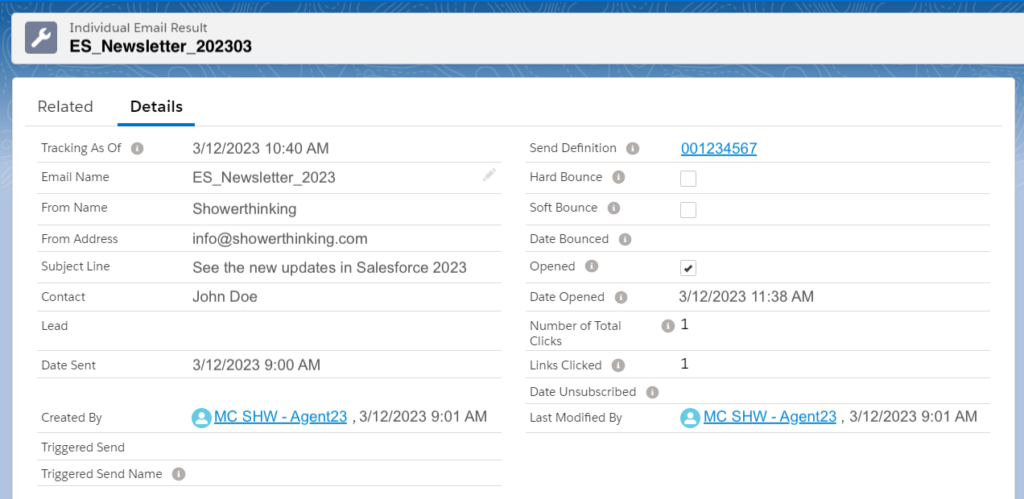
- Data enrichment for deep analysis: The linking of IERs with data in SendLogs, since 2022, includes key identifiers such as Subscriber ID, JobID, BatchID, and ListID. This inclusion allows for deeper analysis and a clearer understanding of the performance of email campaigns.
Generation and Monitoring of Individual Email Results (IERs)
The creation of Individual Email Results (IERs) is a strategic process carried out in the following ways, allowing for meticulous tracking of email interactions:
- Marketing Cloud: When executing email sends from Marketing Cloud platforms such as Email Studio, Journey Builder, or through Triggered Sends, it is crucial for users to check the “Send Tracking Results to Sales Cloud” box. By doing so, IERs are automatically generated in Salesforce, enabling real-time tracking of the interactions of sent emails.
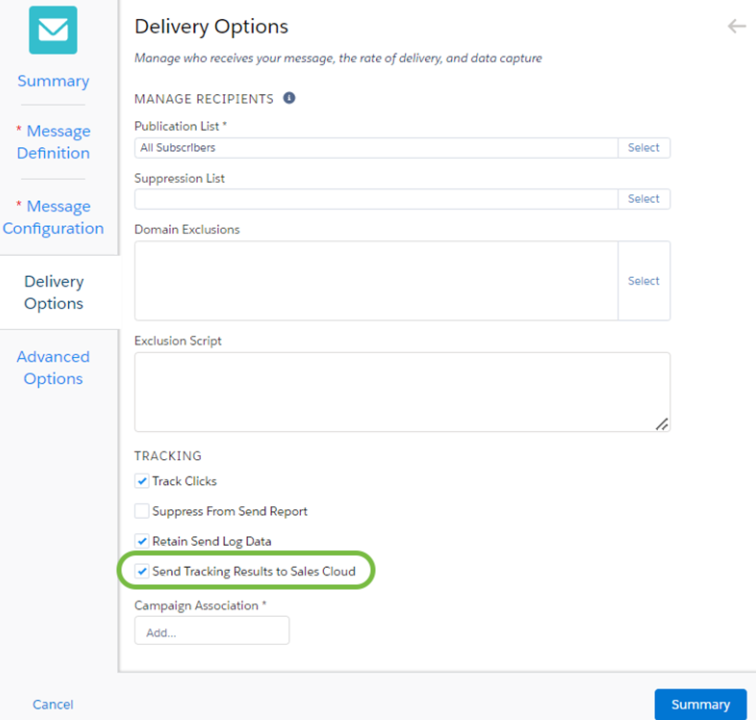
- Salesforce: When sending emails from Salesforce, users can make use of the ‘Email Send’ tab associated with a specific Campaign or report, which also results in the creation of IERs reflecting the performance of those sends.
- SubscriberKey and data synchronization: It is essential to use Salesforce’s 18-digit ContactID as the Subscriber Key in Marketing Cloud. This practice ensures accurate correspondence between Salesforce records and tracking data in Marketing Cloud. In addition, an hourly synchronization of tracking data from Marketing Cloud to Salesforce CRM is established, a configuration that is determined during the installation process of Marketing Cloud Connect.
Common Issues and Solutions
- Access and Permission Issues: Review and configure user permissions appropriately to ensure necessary access to IERs and relevant data for effective tracking and analysis of email campaigns.
- Data Inconsistencies: In case of discrepancies between IER data and other data in Salesforce or Marketing Cloud, review configurations and synchronizations, and explore system logs and reports to identify and correct inconsistencies.
- Late Data Synchronization: Although Marketing Cloud Connect configuration provides for hourly synchronization, large volumes of data can extend this process. A quick solution might be to use the “Request Tracking Immediately” option in the Email Send record. In recurring cases, contacting Salesforce support can be beneficial: Issue.Salesforce
- Absence of Data in Salesforce: Verify that the 18-digit Salesforce ContactID is being used as SubscriberKey in Marketing Cloud. Also, ensure that the selected audiences come from Salesforce data extensions.
- Data Storage Issues with IERs: Deleting old tracking data could be a solution to storage problems. Also, consider marking the “Send Tracking Results to Sales Cloud” option only for essential emails and consider transferring tracking data to large objects or external systems to avoid additional storage costs.