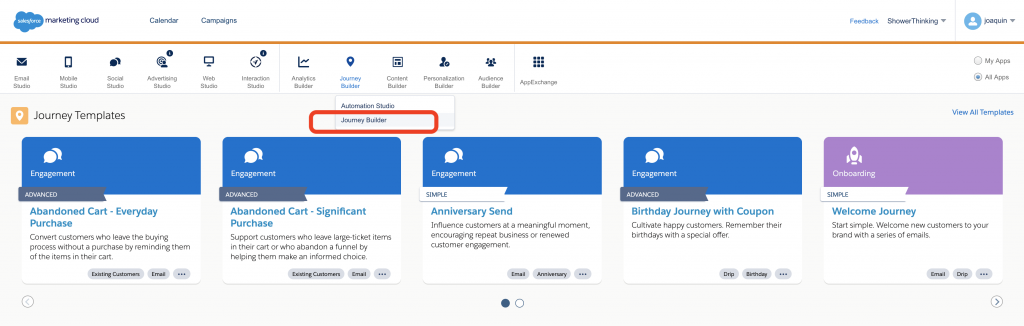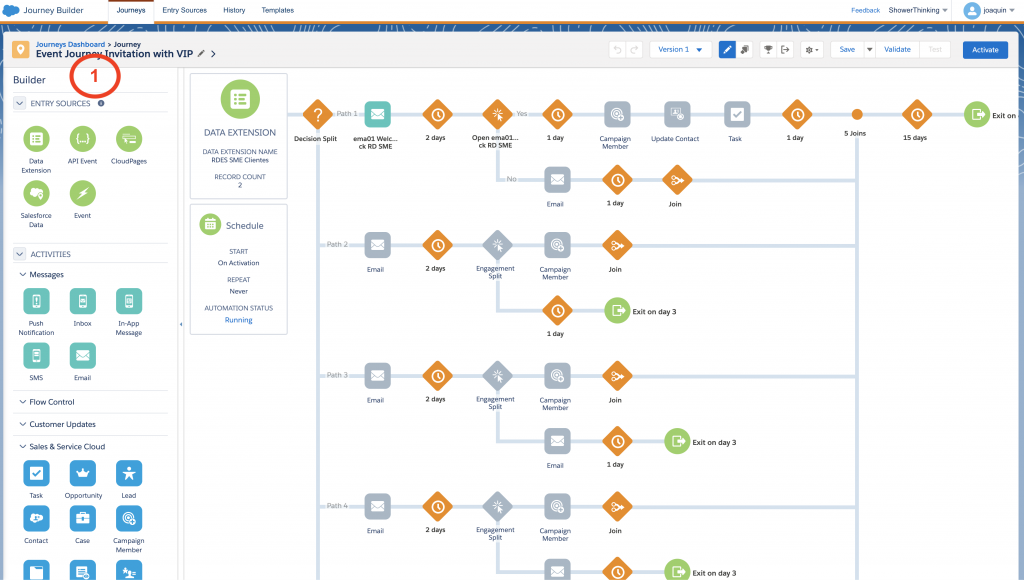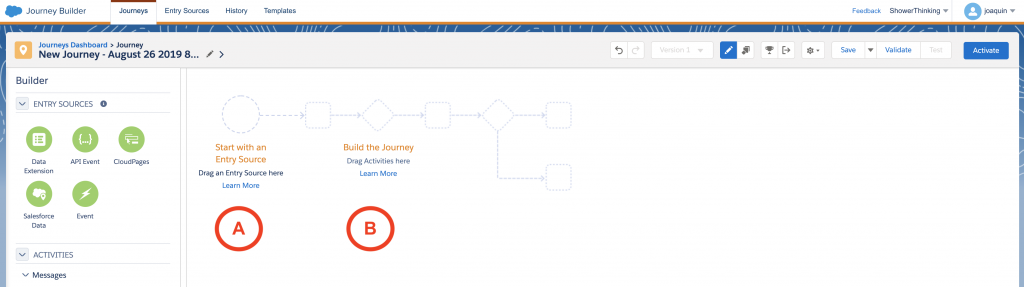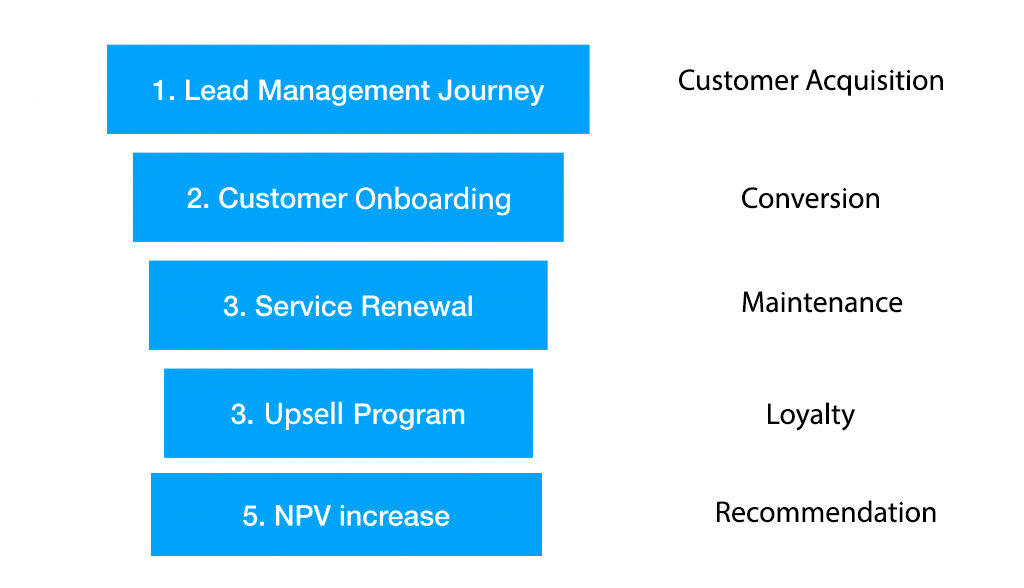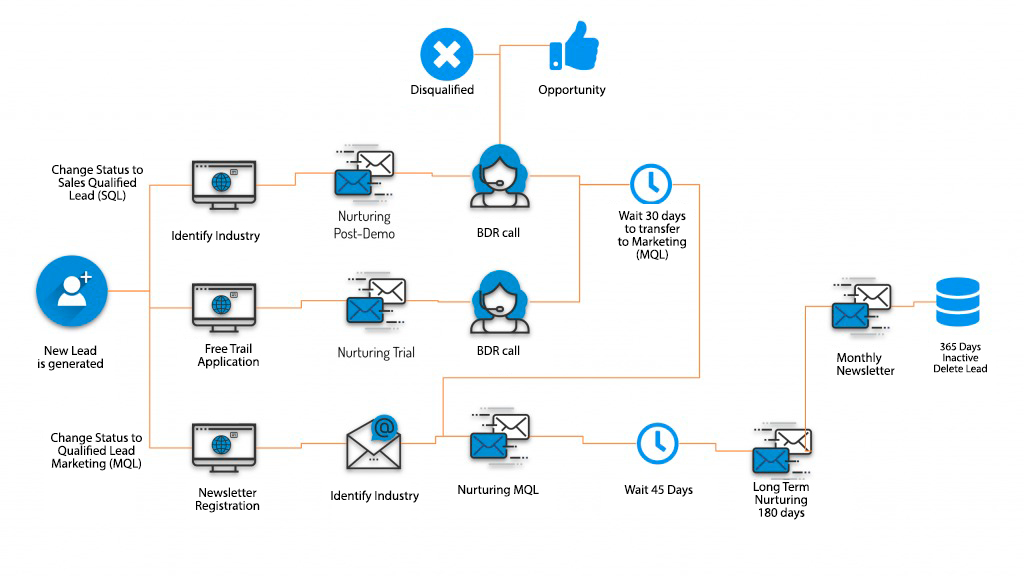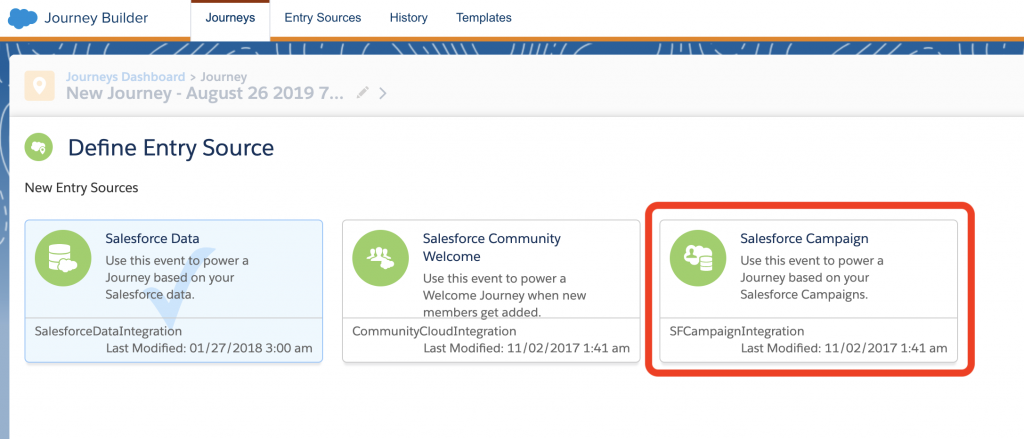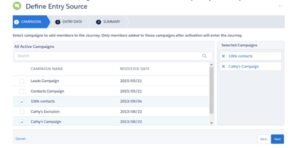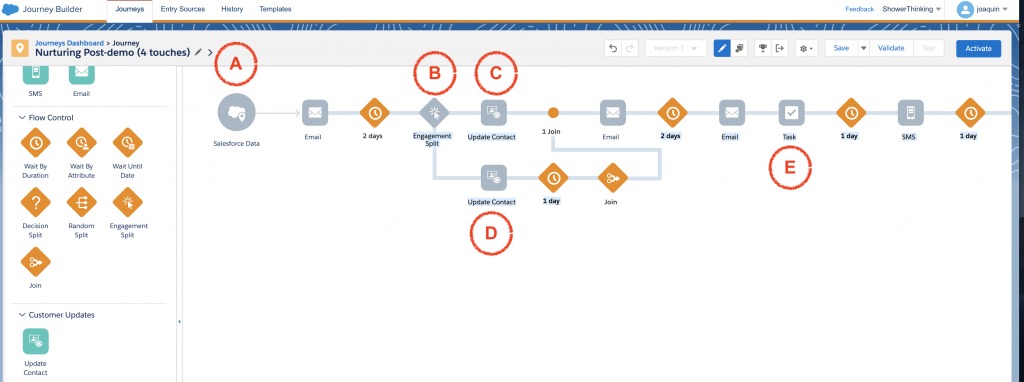Journey Builder is the core of the platform and is where the Journeys we want to establish with subscribers/customers are configured.
What is Journey Builder?
Journey Builder is the part of the Marketing Cloud that serves to create paths of interaction with customers or Customer Journeys. The way to generate these journeys is through visual programming, for which we will use the Canvas of the application.
The canvas is divided into a first vertical column on the left, which are the elements that you can drag and drop into your Journey (marked in the image with the number 1). You will see that there are 5 different categories of elements that you can include in a Journey: Entry Sources, Activities, Messages, Flow Control, Customer Updates and Sales & Service Cloud.
One of the most interesting elements that we can introduce in a Journey are the activities related to the Sales Cloud since we can Create/Update Contacts, Opportunities, Leads, Add members to a campaign or Create/Update any type of object in the Sales and Service Cloud.
The programming of each Journey is divided into 2 distinct parts: Entry Source are the elements that trigger the Journey (marked with A in the image) and cause us to introduce a user into the flow. On the other hand there are the elements of the Journey (marked as B) that program the interactions that we are going to do with the users.
In the Journeys that we will see next, you will see how you must establish a series of user input sources in a journey together with a more or less complex programming of the steps that we are going to establish with them.
The 5 Essential Journeys
There is multiple technical information in Salesforce itself that describes this part of the tool, but from a marketer’s point of view it is necessary to understand how to develop customized customer communication programs. One of the easiest ways to learn it is to know how other customers use it.
That is why we are going to review 5 cases in which I have worked in different companies within their Marketing Cloud implementation projects. It has been complicated to choose which Journeys would be chosen for this publication, given that dozens of different Journeys have been implemented over time.
Thinking about which would be the clearest and most didactic way, I present them to you starting with the simplest ones. They are ordered according to the different states of a supposed conversion funnel. Therefore, I present the 5 Journeys suitable for each stage, hoping that they can serve as inspiration for your project.
1. Lead Management Journey (customer acquisition)
Establishing an orderly and precise customer acquisition process is a priority for every marketing team. The example we will see below is a simplification implemented for a technology company that offers complex IT/IT security products for its clients in Spain and Latin America.
Several types of lead capture campaigns land on the client’s website (Organic, Paid Media and Events especially) since part of the client’s products are based on an Open Source solution. There is a large niche community interested in security solutions.
The recruitment strategy is based on the early identification and qualification of companies interested in the client’s product. This is done through a product demo or a Free Trial. This modality of Journey can be extrapolated to different companies that commercialize products (like this case) or services.
The first point to comment is that the capture of leads is done through campaigns that direct customers to different forms on your website. Some of them allow the customer to sign up for the monthly newsletter, but the most important ones allow the customer to request a product demo (video conference) or a Free Trial.
The process coordinates the interactions between a sales team (called business development representatives or BDRs) and the Marketing Automation platform. Once the potential client requests a demo/trial or registration in a newsletter, he or she will enter a Journey where the sales team will perform a demo (and at the same time be able to qualify the sales opportunity) or obtain feedback on the trial that the client has performed and at the same time see how the product can fit into the organization.
The call to the client by the sales team after the trial period is a critical moment where the opportunity is qualified or disqualified with the client. A waiting time of 30 days is generated and the closing date of the opportunity is updated in case of not having a clear answer. Once this time has passed, the lead is transferred back to Marketing in case a sales agreement cannot be closed.
The leads enter into a Nurturing process extended by 6 months with a special follow-up, and in case this period of inactivity is exceeded it is transferred to the monthly newsletter list of the company. In case of inactivity for 365 days, the lead is discarded.
How this journey is implemented in Marketing Cloud
The first interesting point to highlight is how the leads generated in this Journey are introduced. In previous steps of the project, the client’s website and its integration with the Sales Cloud had been developed. So, using existing web to lead forms on the client’s website, new leads are generated and assigned to salesforce campaigns.
To reuse this functionality, the marketing cloud entry source is based on the entry of leads in the appropriate campaign.
Therefore the leads enter the appropriate Journey in coordination with their entry into a specific salesforce campaign.
Let’s see below how follow-up calls can be implemented after a demo by the sales team (Nurturing Post-demo). Below is a simplified Journey in the Marketing Cloud about its implementation.
As always we are launching this Journey based on the contact’s entry into a campaign. These campaigns are coordinated with the team of sales representatives.
In point B we make a Split engagement (decision on whether the client opens the email or not) to update the client’s activity (if he opens it we increase his activity in point C or decrease it in point D).
Finally, in point E we generate a task for the assigned representative the day before the call attempt by the sales team. We finish by sending an SMS the morning of the call to confirm the appointment.
I hope this example has helped you to establish the best way to implement your Journey with clients in your projects. In the next articles we will review different techniques to implement them.
Knowing the best way to implement a marketing campaign on Marketing Cloud requires experience in multiple projects and technical support. The first steps in the platform always generate doubts. In ShowerThinking we are specialists in developing with your company programs to automate marketing campaigns. If you need help or training in Marketing Cloud we have the right team that can help you.