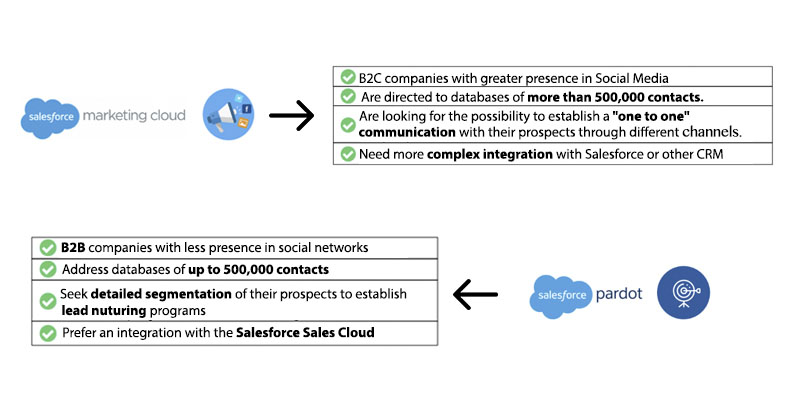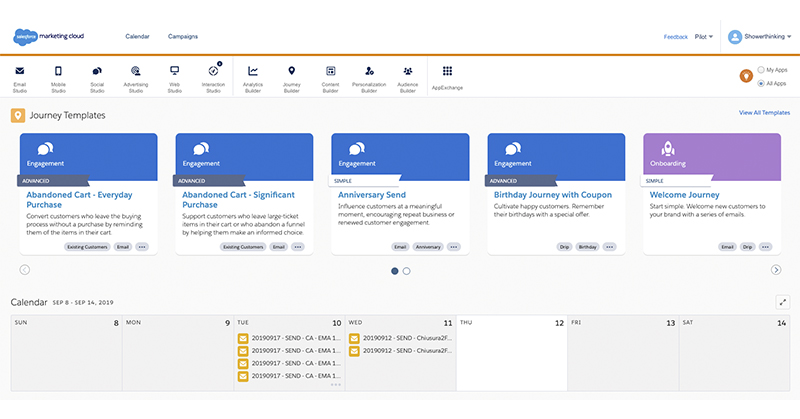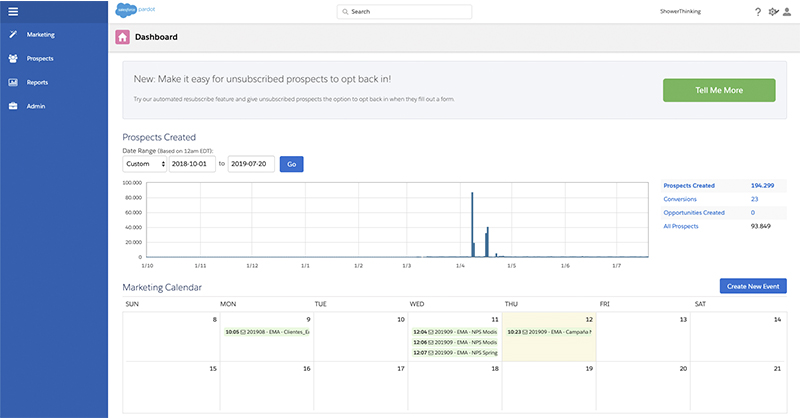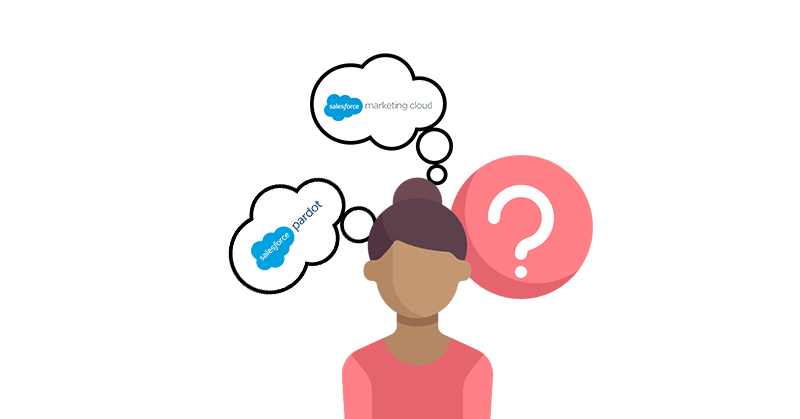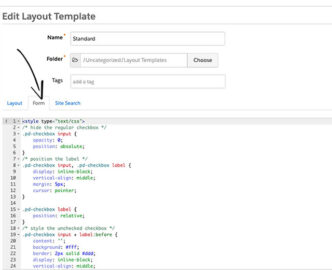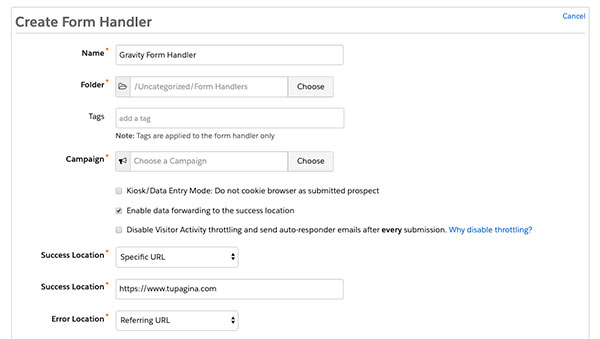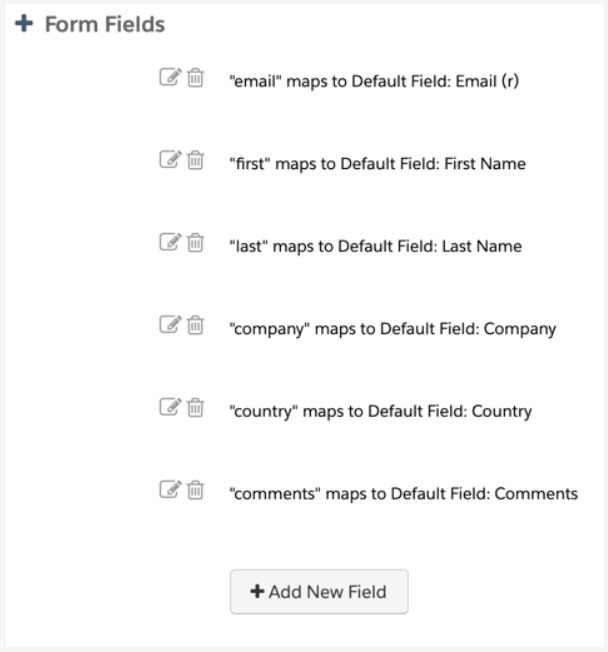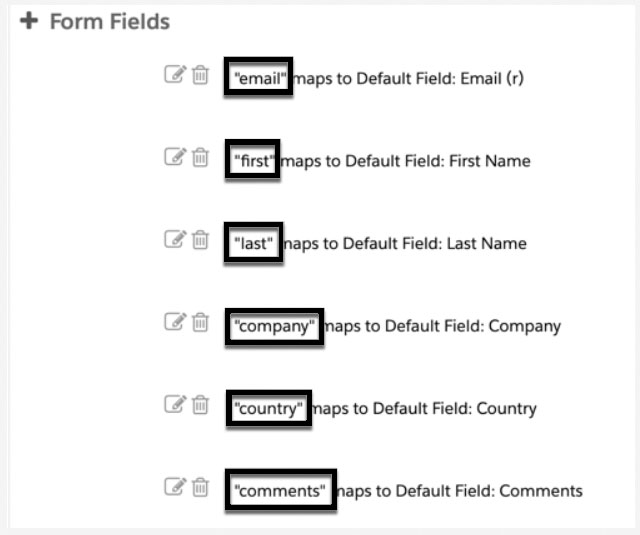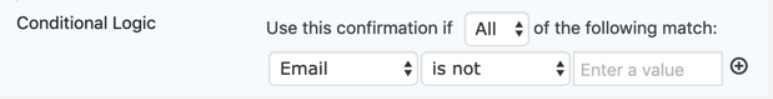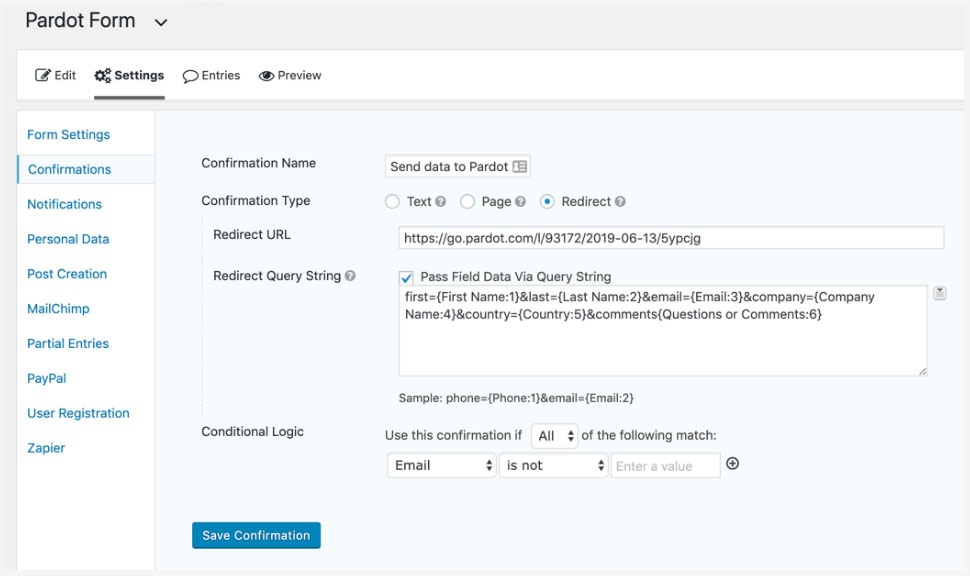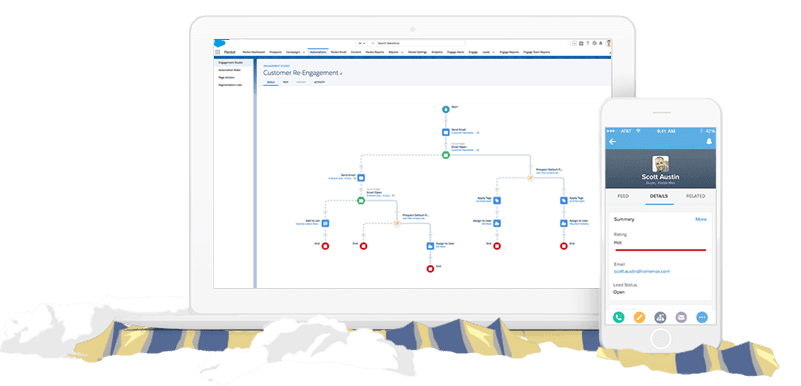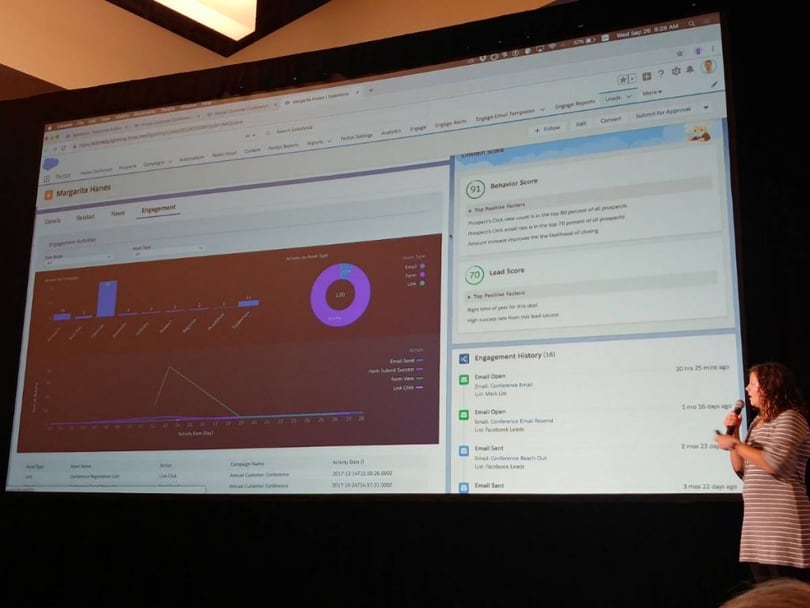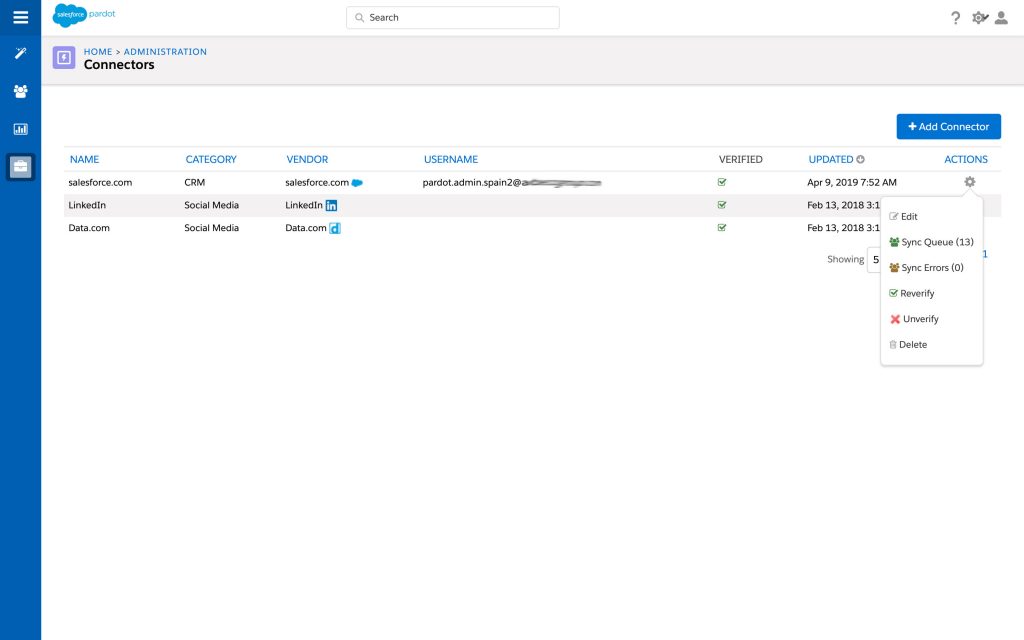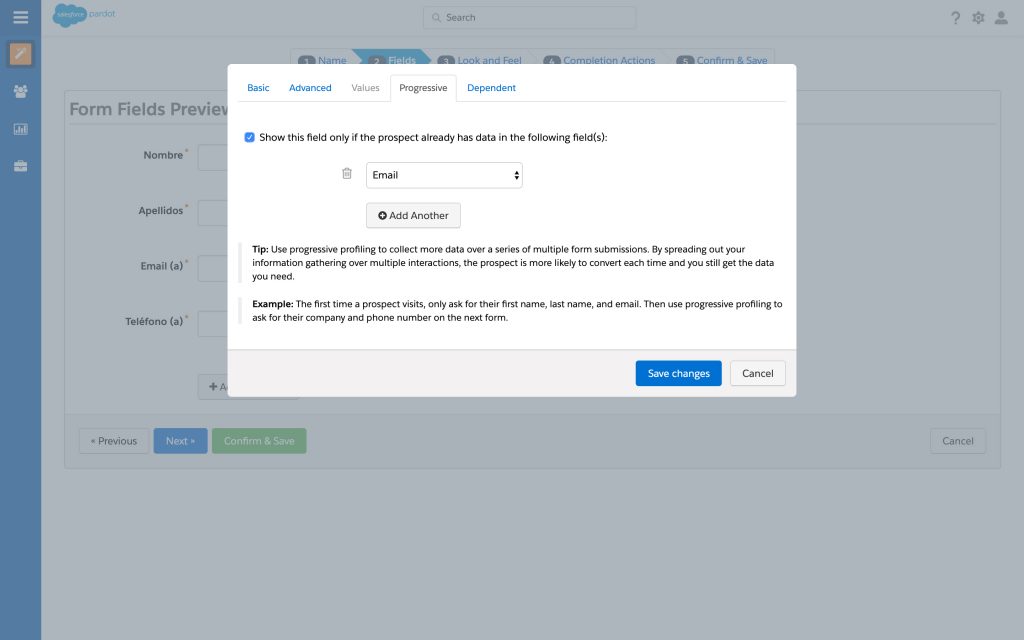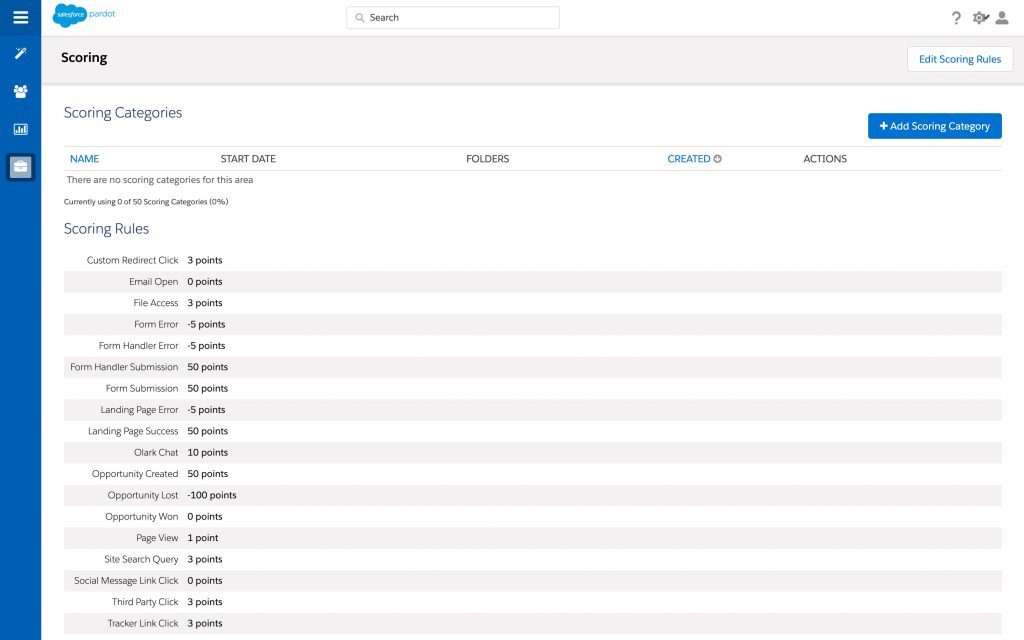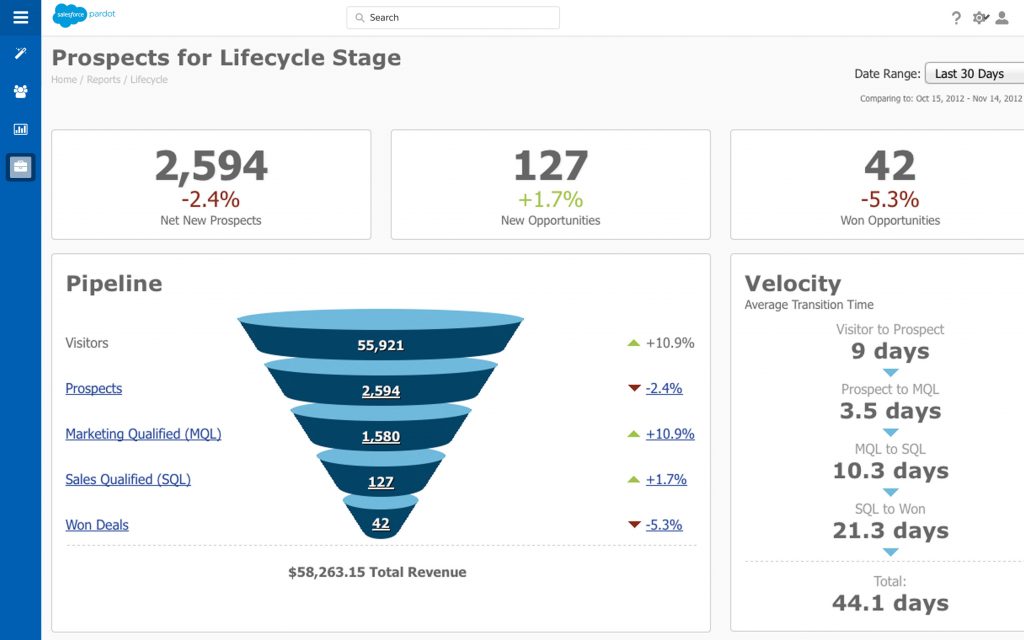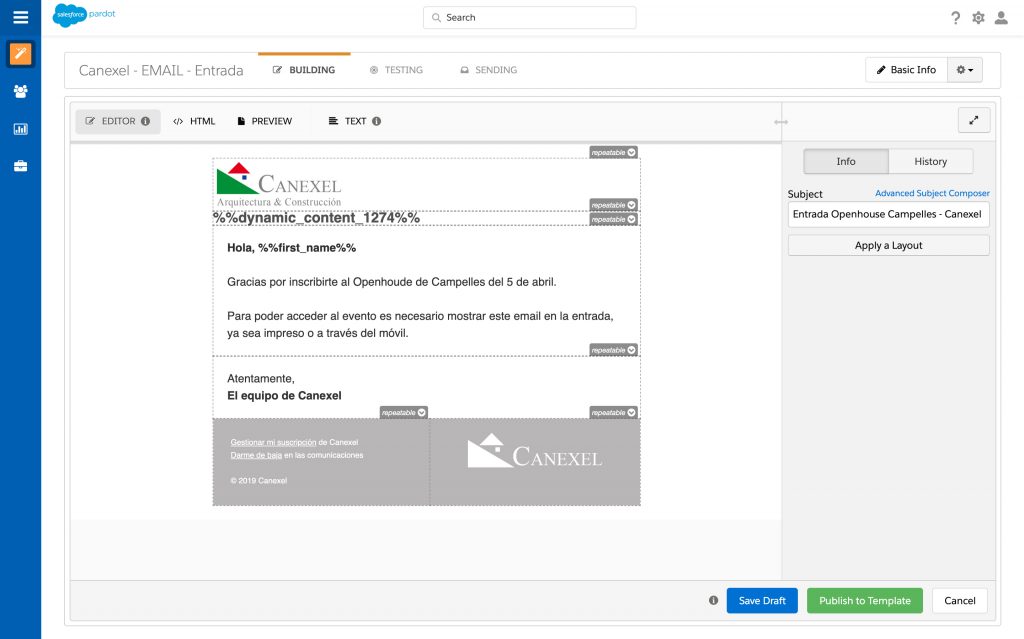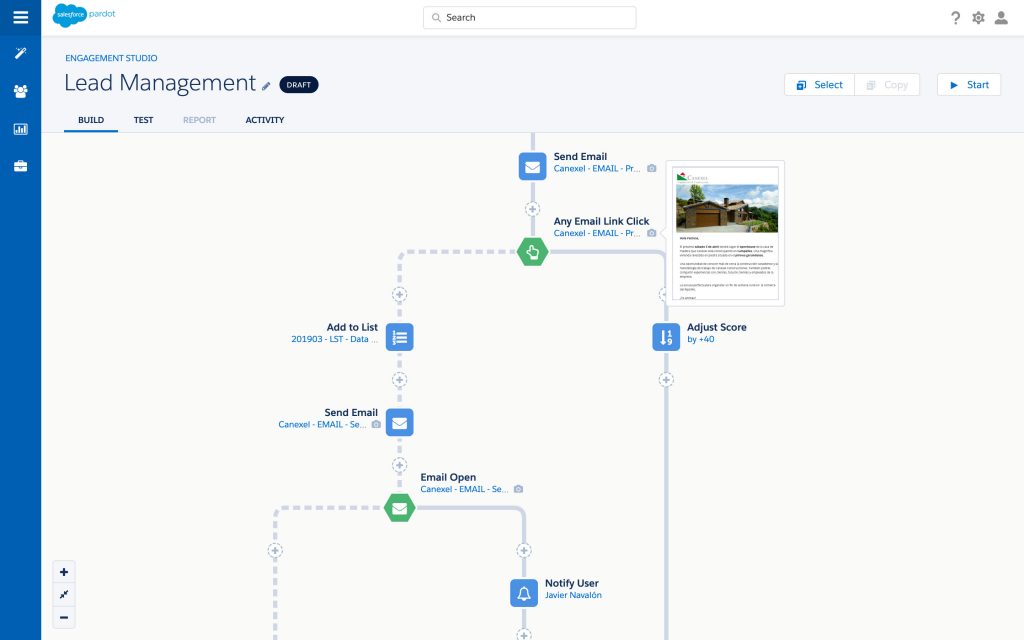Marketing Cloud or Pardot, what is each platform? Both have many things in common, as they are Marketing Automation platforms and belong to Salesforce. The two tools share many functionalities in common, such as email automation, lead nurturing, social media marketing, CRM integration, etc. However, these two Salesforce tools are not the same, and if you’re already working with Salesforce CRM you’ll want to know which one is ideal for expanding your business into the world of marketing automation.
In this post, we will cover the main differences between the two tools and discover what makes each tool unique. In addition, we will help you decide which one is the best option for your type of business. If you are not yet familiar with these Marketing Automation platforms, find out more about them in Is Pardot the best Marketing Automation tool for B2B? and What is Marketing Cloud? Salesforce’s Digital Marketing Hub.
Marketing Cloud or Pardot What is the difference?
Marketing Cloud or Pardot are two Marketing Automation platforms with quite a few differences. Each platform addresses a different market niche and covers different needs in many cases. The main difference is the following:
- Marketing Cloud is oriented to B2C business while Pardot is positioned as a B2B platform.
Regardless of the orientation of your business, there are some notable differences when it comes to deciding which tool to choose between Cloud Marketing or Pardot. Some of them are:
- There is a big difference in terms of the sales cycle and its impact on database management. Pardot targets smaller databases of up to 500,000 contacts, although these databases are usually made up of fewer contacts each contact has a higher sales volume. On the contrary, Marketing Cloud can be directed to databases of more than 500.000 contacts, but in this case, there is a higher number of contacts and each contact has a lower sales volume.
- Pardot is mainly an email marketing platform while Marketing Cloud has other functionalities besides email marketing such as Advertising Studio or Mobile Studio.
- Pardot allows a greater alignment of the marketing and sales teams in B2B businesses with a detailed segmentation that favors the establishment of lead nurturing programs.
- Marketing Cloud is excellent for “one to one” communications through different communication channels.
- Finally, one of the main differences is the integration of the tool with others. Pardot is aimed at users who prefer a pure integration with the Salesforce Sales Cloud, while Marketing Cloud requires more complex integration with Salesforce or other CRM.
Despite these main differences, neither one platform competes with the other, nor is it better or worse. However, each one has an ideal audience and therefore the use cases are quite different. The same applies to the B2B or B2C orientation of these tools, as there is no universal rule that dictates that B2B-oriented companies can benefit from the Marketing Cloud or Pardot. Rather, depending on the company, the digital channels it uses to carry out marketing actions, the size of its database, and what needs to be achieved with the automation tool, Marketing Cloud or Pardot may be appropriate.
Marketing Cloud – Mobile Studio y Social Studio
The Salesforce Marketing Cloud is made up of several modules that one by one cover a particular area of digital marketing This is why we have the following modules:
- Email Studio: email marketing platform own Marketing Cloud. It is one of the most powerful platforms on the market and allows you to manage the creation, planning, and sending of emails to large databases from your own IP.
- Mobile Studio: allows you to connect with customers through SMS, push notifications, and chat applications. It also incorporates the necessary technology to carry out Geofencing or proximity marketing actions.
- Social Studio: connects CRM, customer service, and marketing data to generate personalized experiences and communications through social channels. It offers Social Listening and Social Media Management functionalities in order to manage publications through the Marketing Cloud.
- Advertising Studio: allows the generation of campaigns and omnichannel customer journeys by working with the CRM databases with the most powerful digital channels on the market (Facebook, Instagram, Twitter, Google, LinkedIn, and Youtube).
- Journey Builder: this module is where the communication flows with the client are created and programmed. Journey Builder uses all the Marketing Cloud modules and could be said to act as the nucleus or brain of Cloud Marketing to offer the best possible customer experience.
The main difference between Marketing Cloud and Pardot is the inclusion of the Mobile Studio and Social Studio modules, which are more relevant in the work of B2C companies, allowing the sending of one-to-one communications in several channels. Social Media Marketing is mainly enhanced by the inclusion of these two modules, which is essential for multinational companies that target end-users through Social Networks.
If you are curious to find out more about Marketing Cloud, visit the following post: What is Marketing Cloud?
Pardot – Ideal for Lead Management and Nurturing in the medium term
Mainly if your company has a long sales cycle, you close business through a Sales team (contrary to what happens in retail or e-commerce), or simply your products or services have a high price and your database is mainly focused on potential customers, Pardot should be your Marketing Automation solution.
When we enter Pardot this may seem like another part of the Marketing Cloud, but in reality it is not. Regardless of the main menus, the fundamental difference that we find with respect to Marketing Cloud is that Pardot is an excellent tool to enhance lead nurturing.
But why is Pardot ideal for Lead Nurturing? This is because Pardot although it has great similarities in the part of email automation with Marketing Cloud, it also has a functionality that allows users to create highly personalized drip marketing campaigns that use the users’ behavior on the web and their different actions to set triggers that help lead nurturing and perform programmed actions automatically.
On the other hand, supporting this main statement, Pardot has a lead assignment system through intelligent scoring and grading. This means that every time a score is added to our leads through different scoring rules, we can program and perform different automated actions through triggers. We can also set up automatic notifications when leads are active on our website, a feature not available in the Marketing Cloud.
If you are curious to discover more about Pardot, please visit the following post in which we explain in-depth the main features and functionalities of Pardot: Is Pardot the best Marketing Automation tool for B2B?
Other aspects to take into account when choosing Marketing Cloud or Pardot
Despite the different characteristics and functionalities of each tool, if you are a more advanced user and have a wide knowledge of Marketing Automation, you will be interested in knowing more about what it allows and what it does not allow, Marketing Cloud or Pardot. As aspects to take into account, we can find the following:
Landing Pages
Landing pages are essential when you want to collect information to attract new leads to the marketing and sales function.
Both Marketing Cloud and Pardot allow the creation of landing pages through different templates (Pardot offers fewer options of templates). If we look at terms like the landing page being optimized for other devices, in Marketing Cloud we are sure that they are optimized for mobile. On the other hand, Pardot requires you to create and maintain your landing pages with your own CSS style so that they are optimized for mobile. Another aspect to take into account is the possibility of programming the landing pages to save and publish since Marketing Cloud allows you to save and program the publication of your landing pages at a future date but Pardot does not allow this functionality. Something useful if you are waiting to include some documents, whitepaper, or link in the last moments. Likewise, on both platforms, we can hide the landing pages from the search engines so that they are not indexed until they are ready to be published.
Lead Nurturing
If your main focus is Lead Nurturing, as we mentioned before Pardot is the ideal platform. This is because it is able to increase the speed of the sales cycle by 30% according to the Salesforce Customer Relationship study.
Instead, the Marketing Cloud focuses on offering a range of related marketing activities that provide significant engagement with customers but do not support the sales cycle and that are less conducive to lead nurturing.
Email Campaigns
Email Marketing campaigns are fundamental in both Marketing Cloud and Pardot and one could say that it is the basis of communications in both platforms. Both platforms are really intuitive and you won’t need to have any knowledge of HTML when it comes to email layout (although it’s always advisable to have previous knowledge to help you build your emails correctly).
However, the main difference between Marketing Cloud and Pardot in this section comes from the preview of emails. Marketing Cloud offers a desktop and mobile view when creating your campaigns, while Pardot requires extra time to render and offer a preview of the email as it uses Litmus to offer this preview on various devices.
Overall, the Marketing Cloud offers greater flexibility when creating your email campaigns by allowing you to use all of the content that resides in Salesforce to create and customize elements such as email subject, sender name, etc.
Social Sharing
As for Social Sharing, Pardot offers limited functions such as sharing basic posts on Social Networks such as Twitter, Facebook or LinkedIn, while Marketing Cloud makes use of its Social Studio module to be able to do social listening, connect with users and launch updates through the different Social Networks in a more complete way. So we could say that Marketing Cloud acts as a real Social Media Manager while Pardot stays as a simple tool to update content on Social Networks.
Extensive Integration with Salesforce
In terms of ease of integration with Salesforce, Pardot is miles ahead of the Marketing Cloud, as its seamless integration with the Sales Cloud shows all data correctly synchronized between Salesforce CRM and Pardot, avoiding duplicate data. In addition, when creating emails, forms, or landing pages with Pardot, records previously used in Salesforce can be used in Pardot to create custom fields.
In short, when to use Marketing Cloud or Pardot?
As we have said before, it is not possible to know for sure when to use the Marketing Cloud or Pardot, but there are use cases and frequently asked questions that are easy to answer as the answer is quite clear. Some of these questions are:
- Does your business have a B2C business orientation? → Use Marketing Cloud.
- Does your business have a B2B business orientation? → Use Pardot.
- Is your business e-commerce driven? → Uses Marketing Cloud.
- Is your sales process highly influenced by sales representatives? → Use Pardot.
These questions are fairly obvious, but they are usually the first questions asked by people making the decision to include a Marketing Automation platform in their business or not.
If we go into more detail, we can see some frequent use cases that are immediately associated with Marketing Cloud or Pardot. Therefore, we have the following use cases:
- A company needs to extract and integrate data from various external sources such as SAP or Oracle for example. → In this case it is convenient to use the Marketing Cloud due to its flexibility and complex integration with other external tools.
- A company needs to integrate a communication strategy based on the combined sending of SMS, push notifications and emails. → In this case it is most convenient to use Marketing Cloud, in particular we will benefit from the possibilities offered by the platform through the Mobile Studio module, explained above.
- A company decides to integrate its native advertising platform with the Marketing Automation platform. → In this case, the Marketing Cloud is the ideal platform, since with its Advertising Studio module it is capable of generating campaigns through various digital channels.
- A company established in several countries and with several business units decides to implement a Marketing Automation tool to help automate the marketing processes →. In this case we have a tie between Marketing Cloud and Pardot, since when working with several business units and countries, we can work through several folders or with several profiles. It is worth mentioning that Marketing Cloud starts with an advantage in this section, allowing us to align different folders belonging to business units or countries with different lists of subscribers, data extensions, and databases, making management easier.
- A company that previously worked with Salesforce CRM and that identified its sales processes through opportunities decided to implement a Marketing Automation platform to speed up communication with its potential clients, among other things. → In this case it is convenient to use Pardot as it offers more possibilities with respect to Lead Nurturing programs and its Lead Management functionalities are more complete.
Obviously, this is not a universal theory, and cases arise where, for example, even if a company whose business system is purely B2B, it prefers to use the Marketing Cloud due to the services it offers in terms of Social Media Marketing and more complex and extensive configuration possibilities. Another case may be that of having a CRM platform other than Salesforce and needing to carry out a complex integration with one of these two Marketing Automation platforms, in which case the most favorable option would be Marketing Cloud again.
Regardless of the case your business is going through, the most important thing when choosing Marketing Cloud or Pardot is to contact professionals specialized in those platforms. At ShowerThinking we are specialists in developing, together with your company, programs for the automation of marketing campaigns. If you need help or training in Cloud Marketing or Pardot we have the right team that can help you, so don’t hesitate to contact us!