Personalized experiences are crucial in today’s digital era. In our previous post, we introduced you to the world of Personalization, and in this one, we encourage you to get certified. Now, we want to delve into Engagement Scoring, a key tool within Marketing Cloud Personalization.
What is Engagement Scoring?
Engagement Scoring is an index within Marketing Cloud Personalization that measures the level of visitor engagement and results as a numerical score. This score is calculated nightly, averaging the various interactions users have with the pages tracked by the tool.
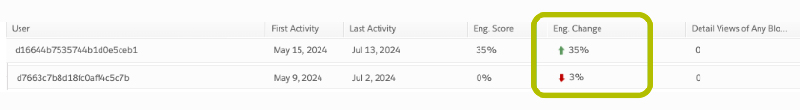
How does it work?
Depending on the configuration we establish, Personalization assigns equal or different weights to the actions performed by each user across the digital channels tracked by the tool. Actions may include clicks on links, video views, content downloads, purchases, time spent on the website, among others.
For instance, if our company’s goals place more value on making a purchase than viewing a video, we would assign more weight to users who have made a purchase and less or none to those who have only viewed multimedia content. Note that this configuration is set at the Dataset level and will affect all users and campaigns.
We need to set the criteria for the tool to follow for scoring analysis in the tool’s Settings. Once configured, Personalization will collect real-time data on all user interactions and continuously update user profiles.
How to Configure It?
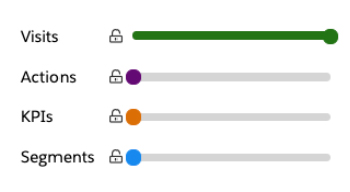
1. Business Cycle
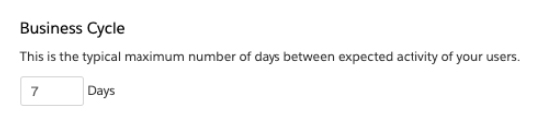
Start with the business cycle, which determines the number of days Personalization will use for analysis. For example, setting it to 7 days means the tool will analyze data from that period and then generate the metrics. Note that it uses calendar days and has a maximum of 90 days.
2. Visits
Configure the weight of page visits, including how much to weigh the duration of these visits and whether user actions during these visits will impact engagement. If not configured, it will keep the automatic (default) settings.
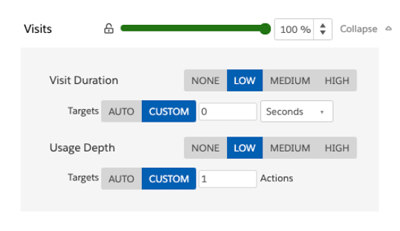
3. Actions
Beyond setting a global weight for any action, you can specify the importance of different actions. You can assign up to 10 different actions.
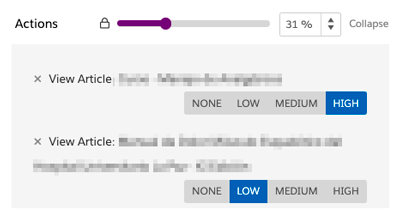
3.1 KPIs
Based on actions occurring during the visitor lifetime, not within the business cycle. For example, you can set MCP to consider users engaged if they perform more than 50 actions, regardless of how long it takes. Reaching 50 actions will meet the engagement goal.
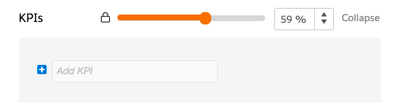
3.2 Segments
Add segments based on desired criteria to further refine the engagement analysis.
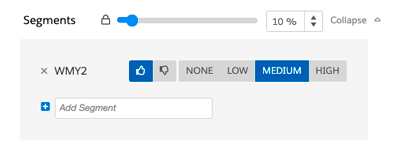
How is Engagement Scoring calculated?
Personalization calculates the score by averaging the different weights established earlier and updates it automatically. The resulting score can be used to segment campaigns.
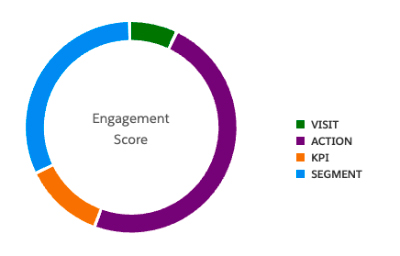
What are the benefits?
This functionality allows for more precise segmentation and helps fine-tune campaigns based on these segments. By more effectively understanding how users interact, you can optimize experience personalization, enhancing the relevance and effectiveness of campaigns created in Personalization.
In conclusion, Engagement Scoring in Marketing Cloud Personalization is a powerful feature that enables companies to measure and optimize user engagement effectively, improving campaign personalization and increasing customer retention.
Now that you know how it works, why not go ahead and set it up today?





