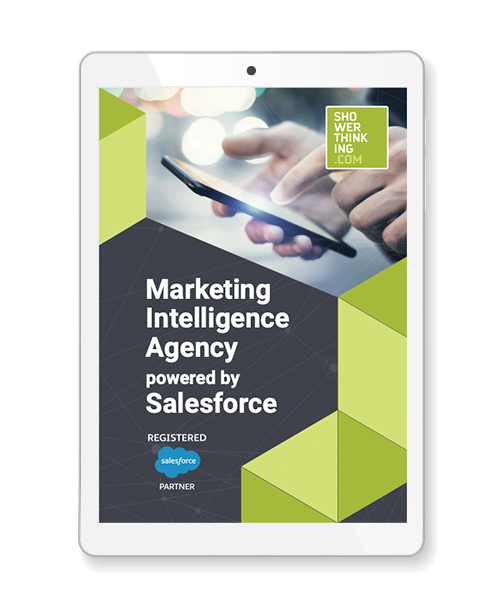Salesforce Marketing Cloud received a fresh upgrade in October as part of Salesforce’s enhancement plans. These enhancements have been implemented to provide a better platform experience and to do your jobs as marketers simpler. Let’s explore the updates in the October release.
iOS 15 Updates
Apple unveiled a plethora of new improvements for its iOS 15 releases in the fall of 2021 during the summer of 2021. Like those in previous upgrades, some of these unique updates were meant to provide users with greater and better authority over who has access to the information. Three of them, in fact, are for Apple Mail and have a direct bearing on those of us who work in online marketing. Let’s explore these iOS 15 updates now.
What Salesforce Is Doing Against These New Changes?
Some email clients are changing their privacy policies, which may affect open rate numbers and computations. Salesforce is upgrading a number of Marketing Cloud products to adapt certain functionalities of its platform as a consequence of the changes implied by the new privacy policies.
Salesforce’s main focus is to develop technologies that will assist you in responding, acting, and succeeding in these changing contexts. Email openings have historically been used by marketers to construct automated processes, marketing engagement methods, and more since they may indicate whether a client or prospect is intrigued by your material. Email openings are likely to be a less trustworthy interaction indication as a result of the additional privacy settings offered to customers.
Over the course of the next several updates, Salesforce will make a number of changes to your Marketing Cloud services, focusing on Einstein functionalities. This will guarantee that your data, findings, and projections are as precise as possible.
- Rather, they’re using an engagement rate measure that combines a variety of extra signals, such as clicks, while still taking account of open rate analytics at a certain level to provide a more comprehensive view of your consumers’ content interaction. Here are the topmost improvements you can expect:
- To calculate the most ideal send time, the algorithm now employs an engagement rate rather than just an open rate for a more sophisticated statistic that ensures greater accuracy.
- To produce behavioral analytics and estimate future effectiveness, the Insights feature now leverages the audience engagement rather than only the open rate.
- For more precise output statistics, click to open rates are now calculated as click through rates.
- Rather than using an intersection between open and click rates, Salesforce will instead utilize an engagement rate for profiles. As a consequence of the privacy modifications, they’re revising the metrics computations in Engagement Scoring to improve dependability.
Impact On Marketing Cloud
The open rate, which is closely watched, will be the most evident effect of these modifications. Most marketers will no longer be able to know if their Apple Mail app customers read their messages, when they opened them, their geographical location, or which gadget they used to do so following this upgrade.
Marketing Cloud Journeys and Messages
This is an upgrade to the next-generation MobilePush SDK, which uses Mobile App Events to arrange journeys depending on user activity. It adds action hooks to enable user behavior to influence your in-app messaging, and it improves in-app message scheduling with increased display options.
The new Journey History UI allows you to view your journey metrics. With Partner Seed List Connectivity, you may also get a better understanding of subscriber retention. Contact Deletes now have a two-day suppression duration.
The new Journey History panel offers a more informative, visually appealing, and engaging experience and new possibilities. Integrated infographics and statistics, a simplified filtering interface, navigation, and more are all available.
To choreograph experiences or trigger in-app messaging depending on real-time user behavior, Marketing Cloud now offers a direct connection between your mobile app and Journey Builder.
You can also specify your smartphone app activities on the new Journey Builder Mobile App Event Management Tab. Alternatively, you may leverage the user’s smartphone app activity to prompt the appearance of an in-app message.

Better In-App Messages
In-app messages are known to enhance productivity and customer engagement. Wouldn’t it be better if you could better control the timing and triggering action for displaying in-app messages? This is what you get with the new Salesforce Marketing Cloud October 2021 Release.
You can define different parameters for session length and user actions to trigger in-app messages for your users. Therefore, you can easily guide them and control their journey with better control.
different identities in the different channels and creating an unified profile that groups: contact data, their interactions and the metrics related to their interactions. And all this in real time.
Default Suppression Period
Before this update, clients had to wait a minimum of 14 days for suppression period for contact deletes. However, with the new update, you can set the duration between 0-2 days to delete the contacts quicker. This way, you can say goodbye to the 14-day wait period and delete contacts on the same day.
Similarly, if you set the suppression period to 0 days, the contact deletion process will not pause automatically after the first suppression round. It will keep on functioning as desired and you can reduce the delay time for contact deletion and suppression.