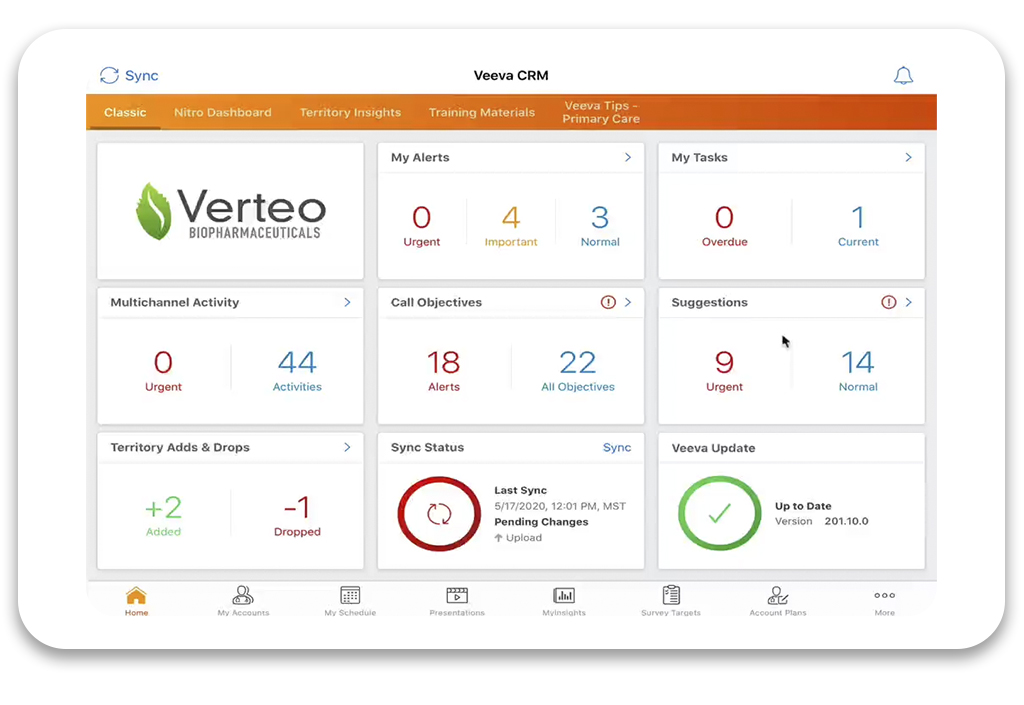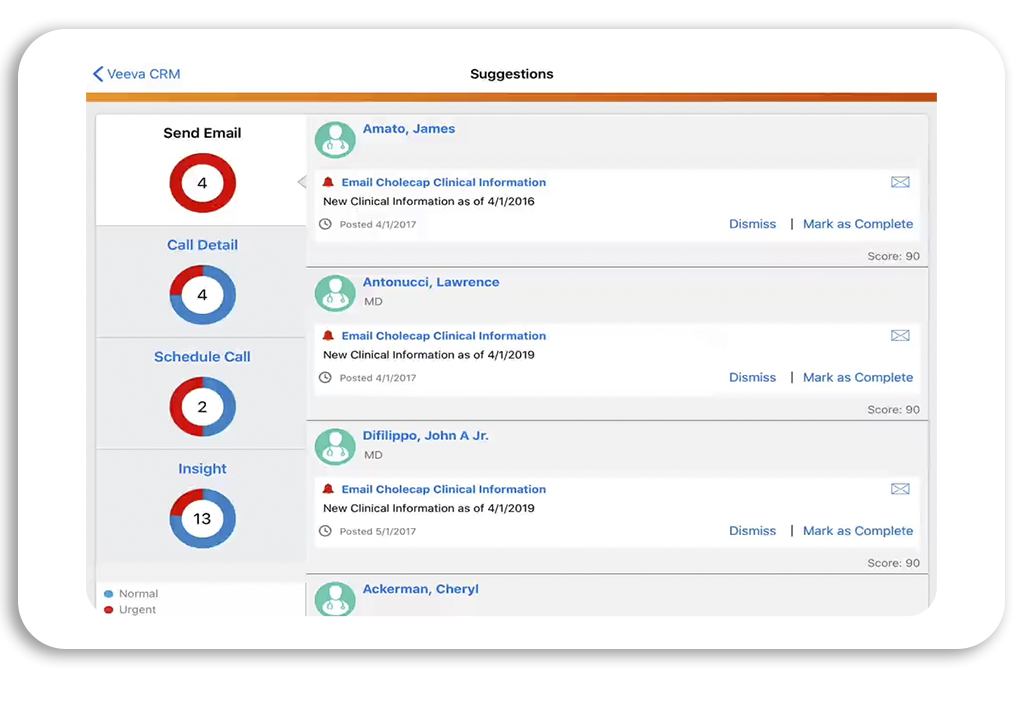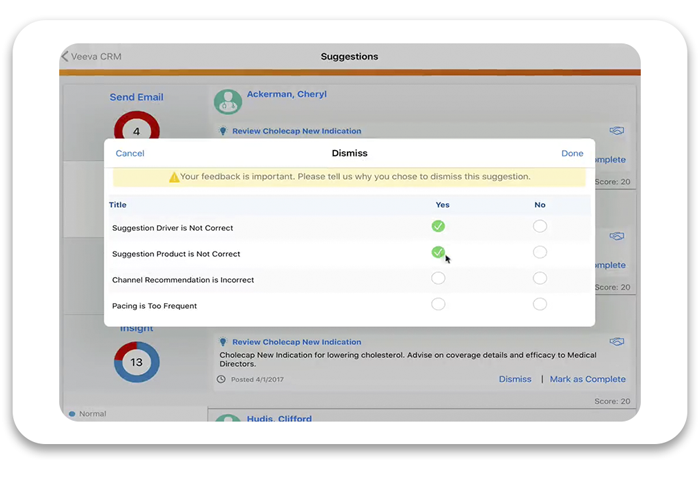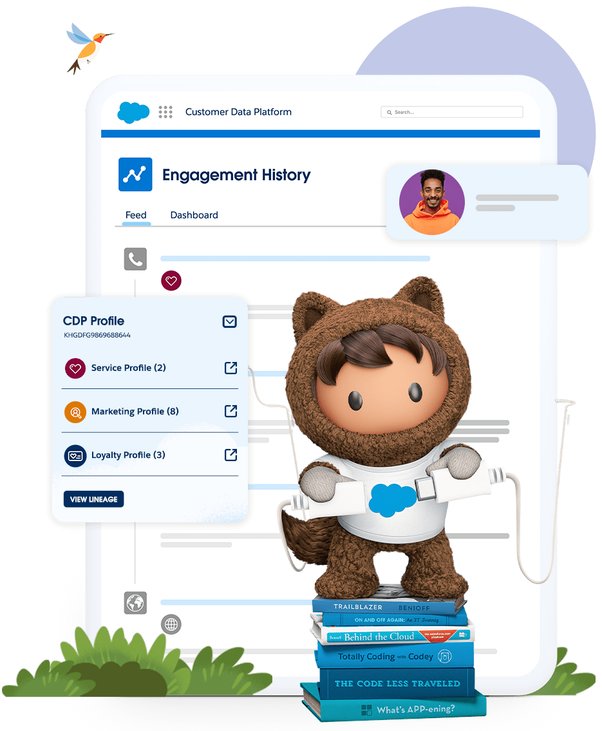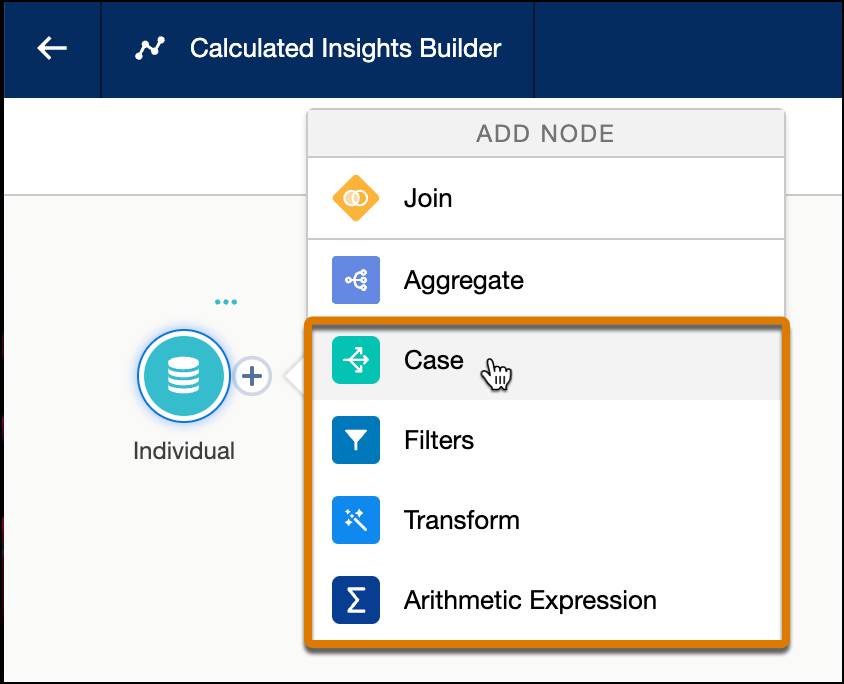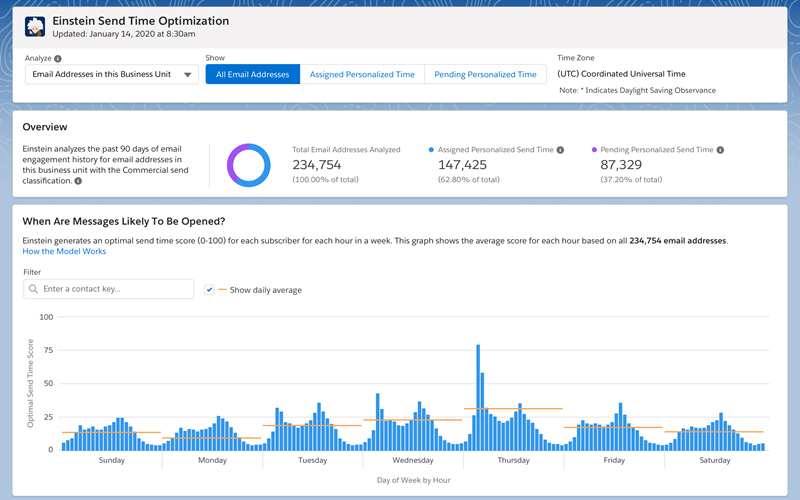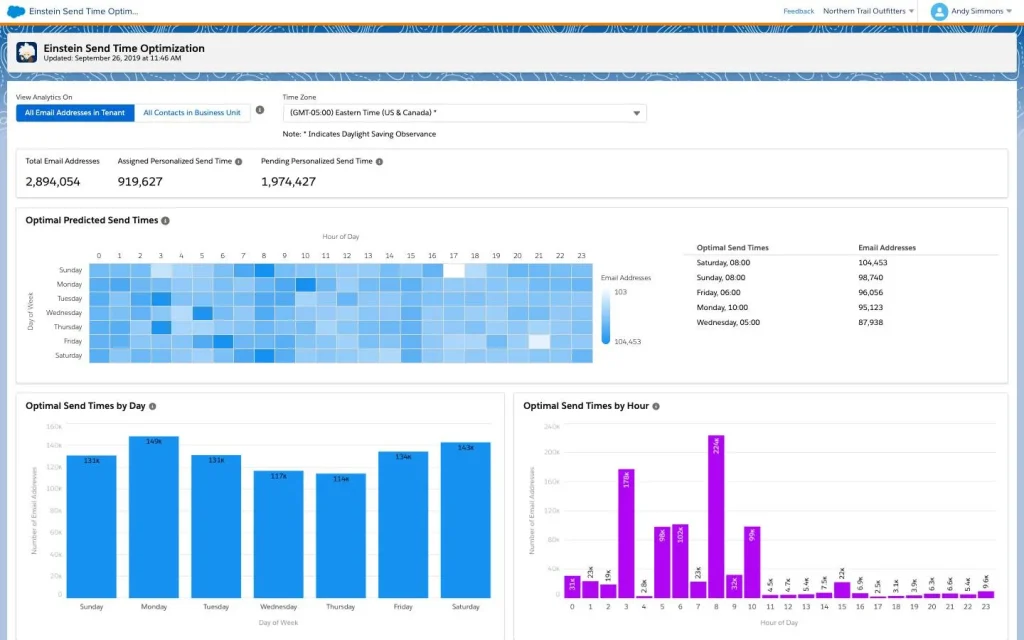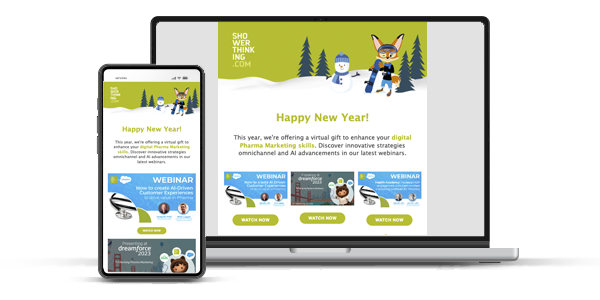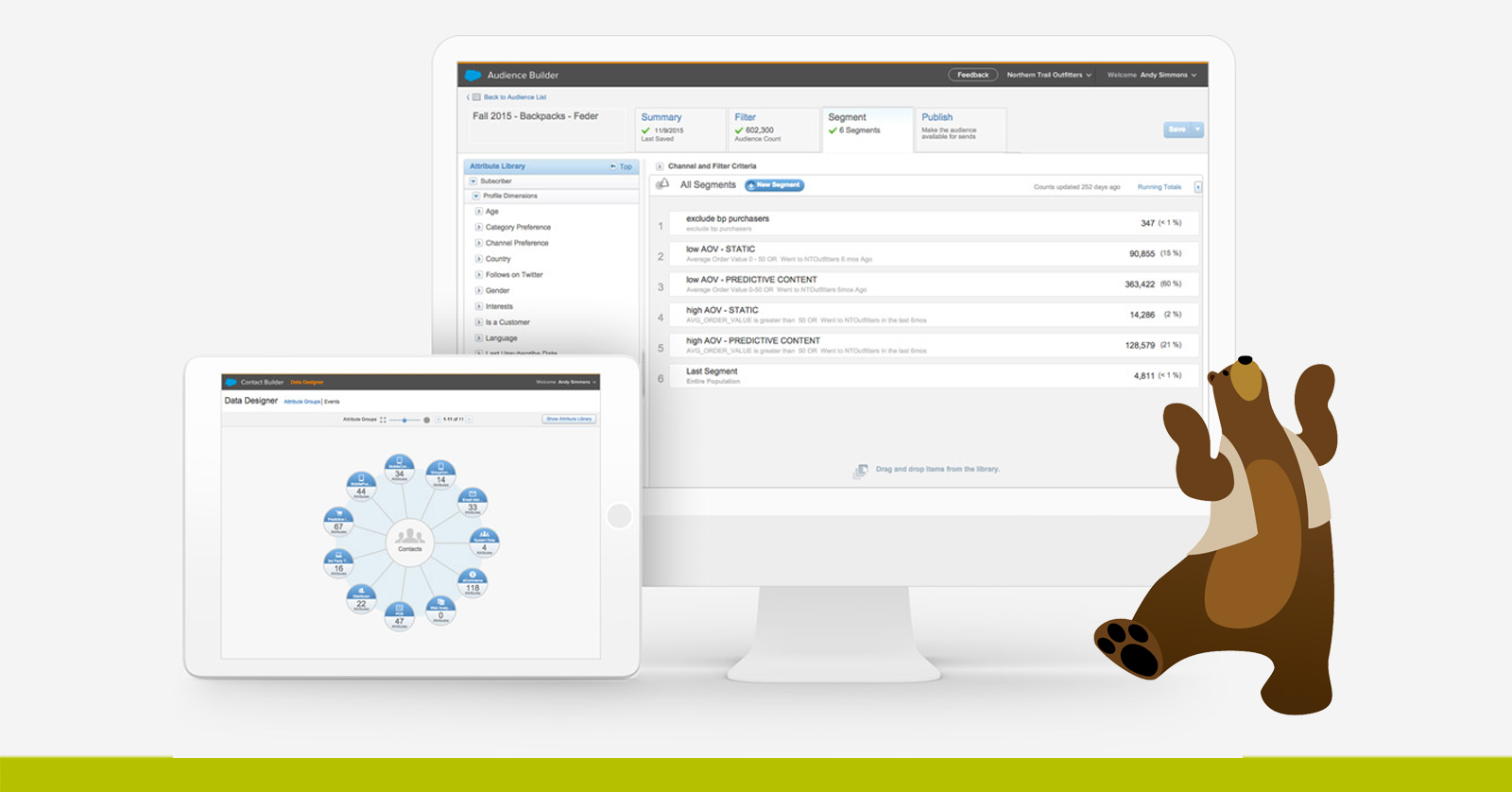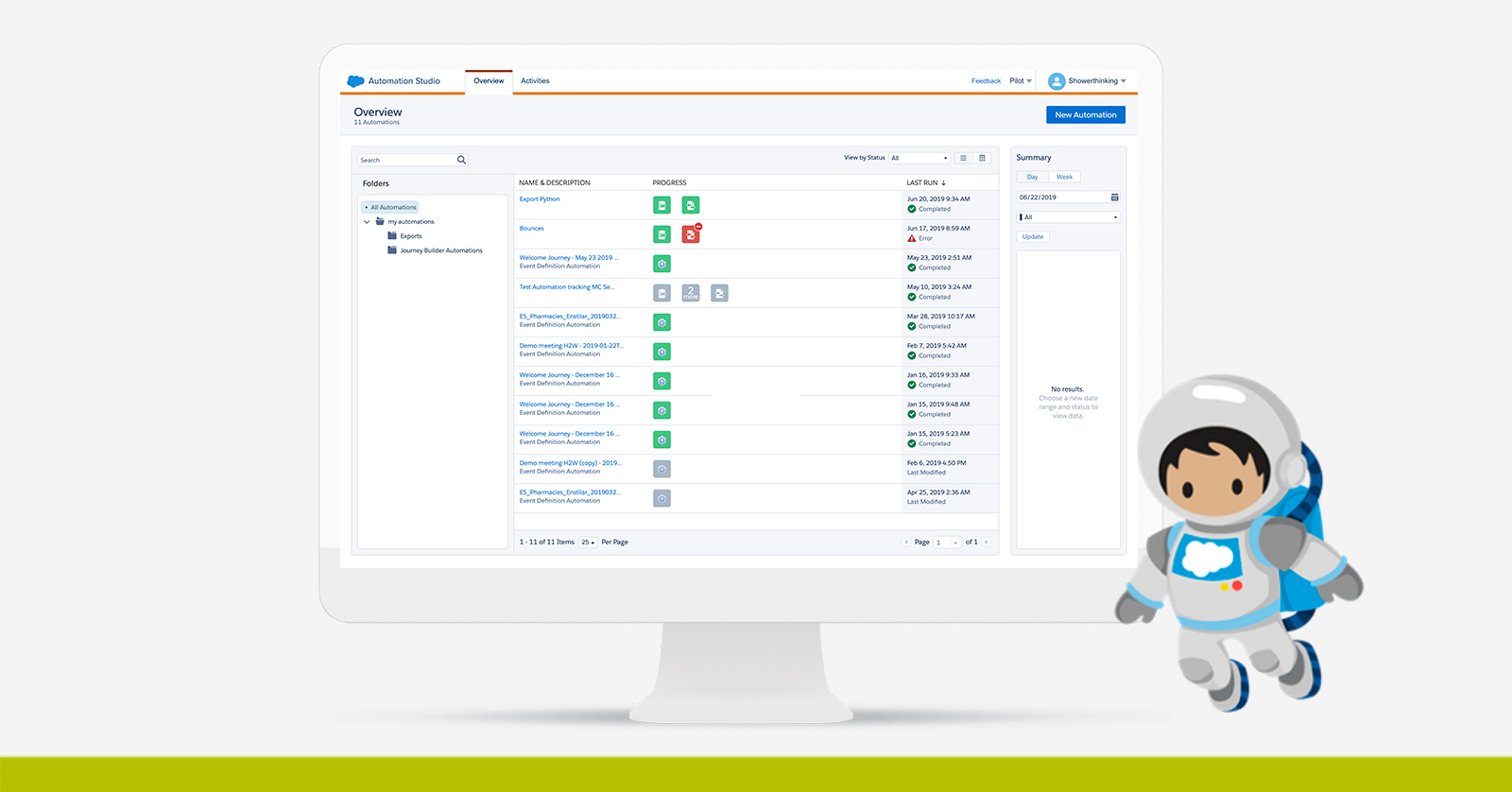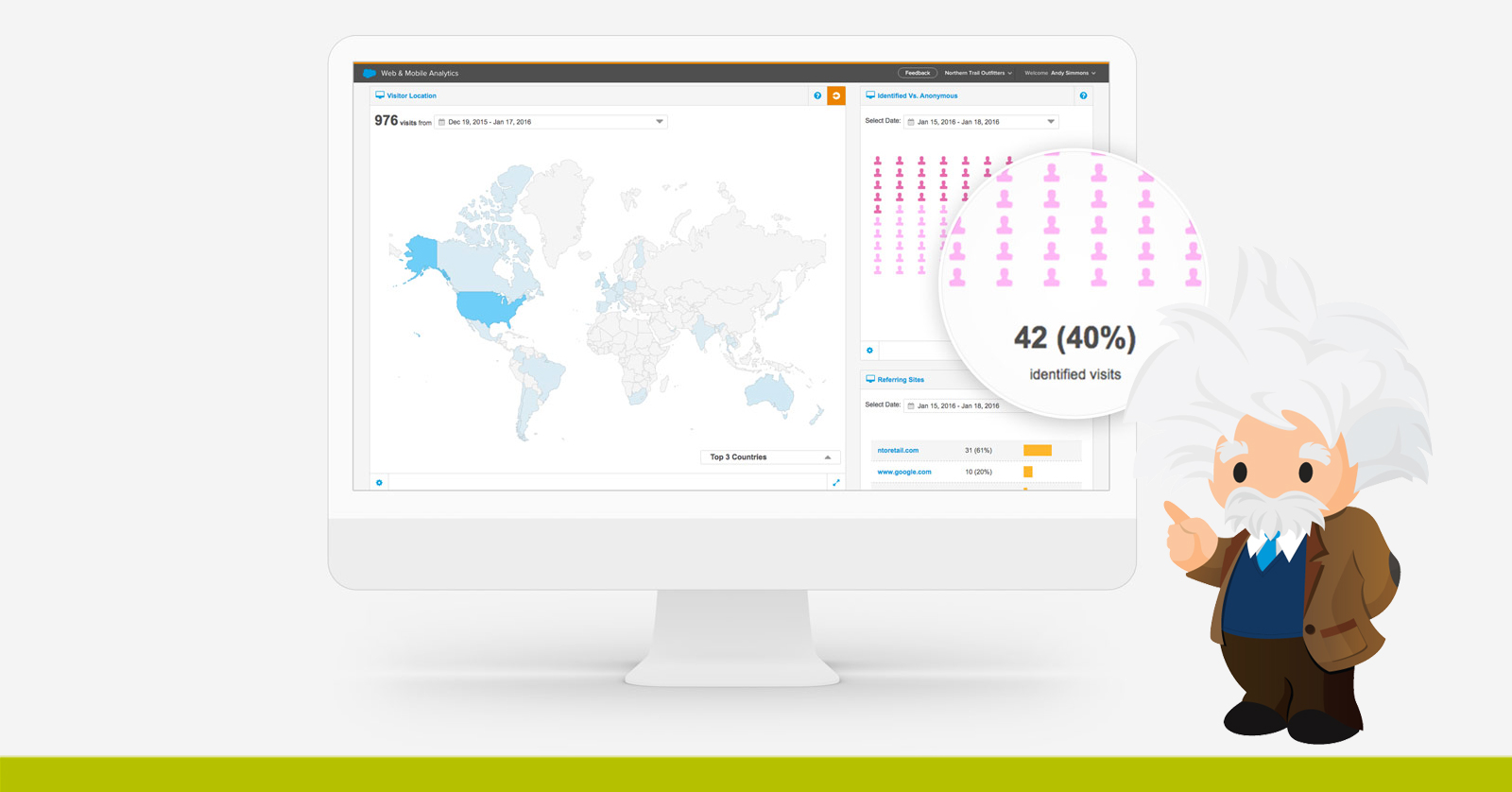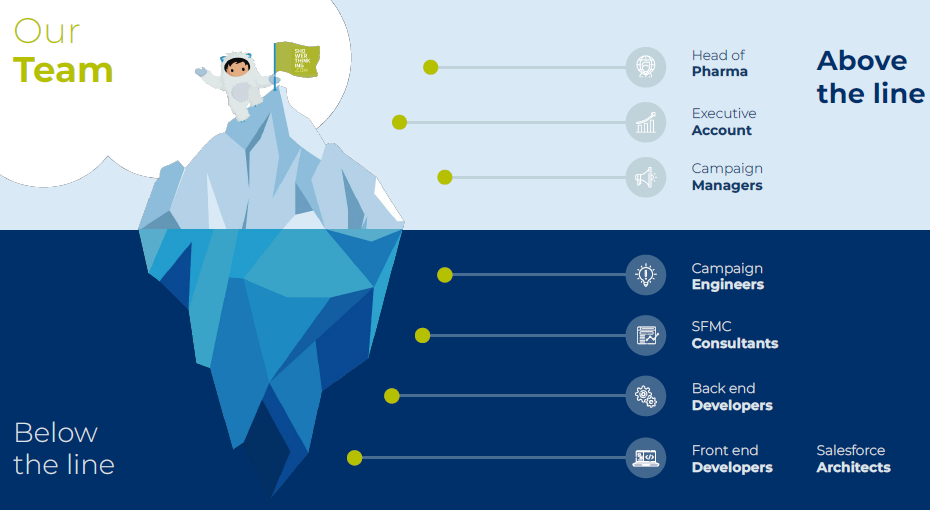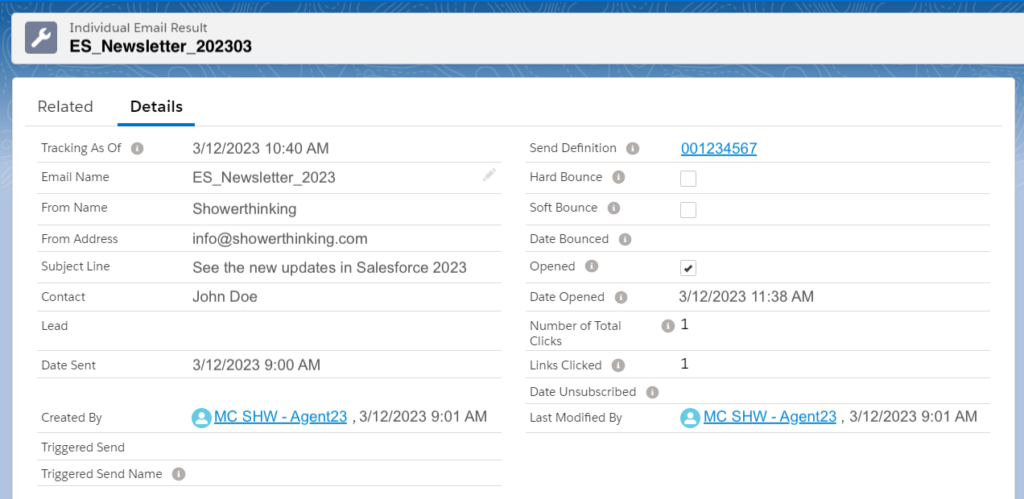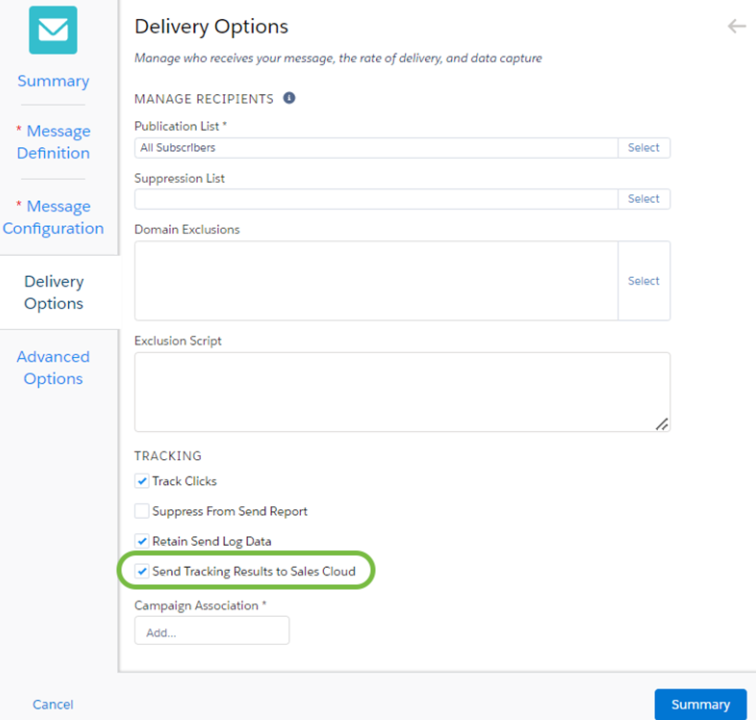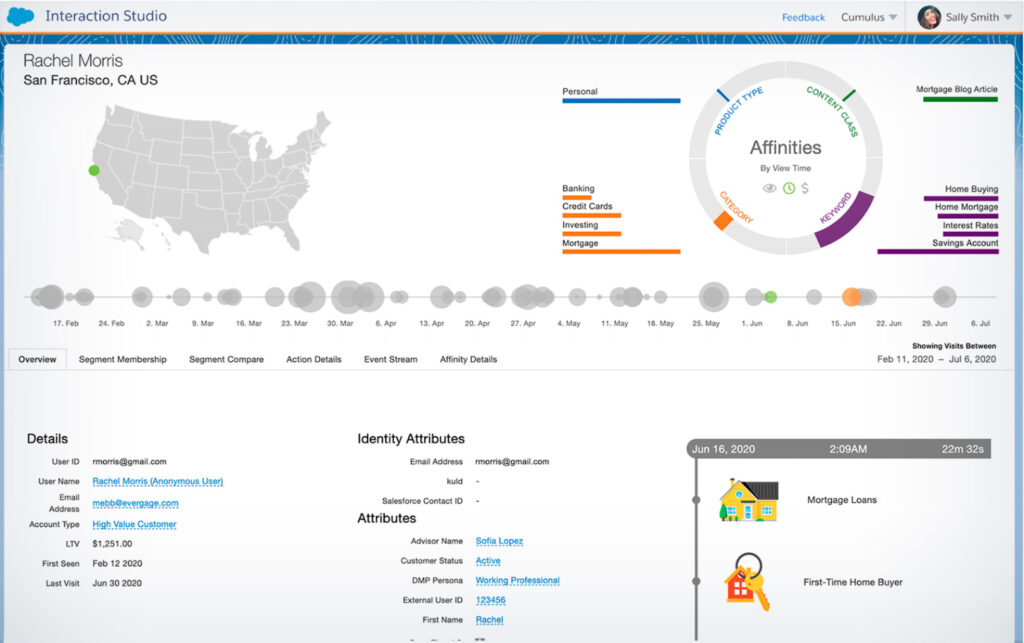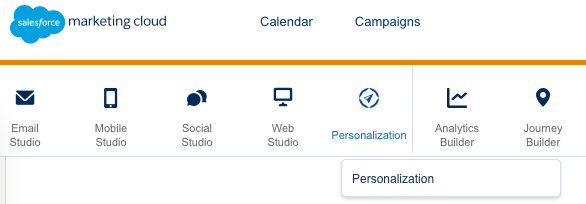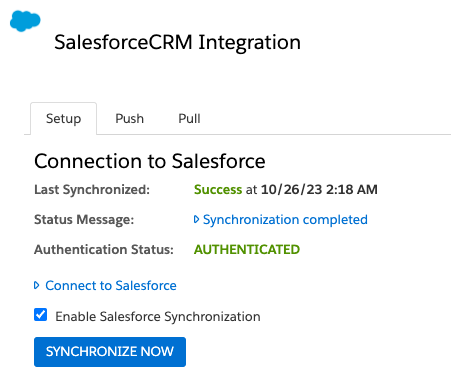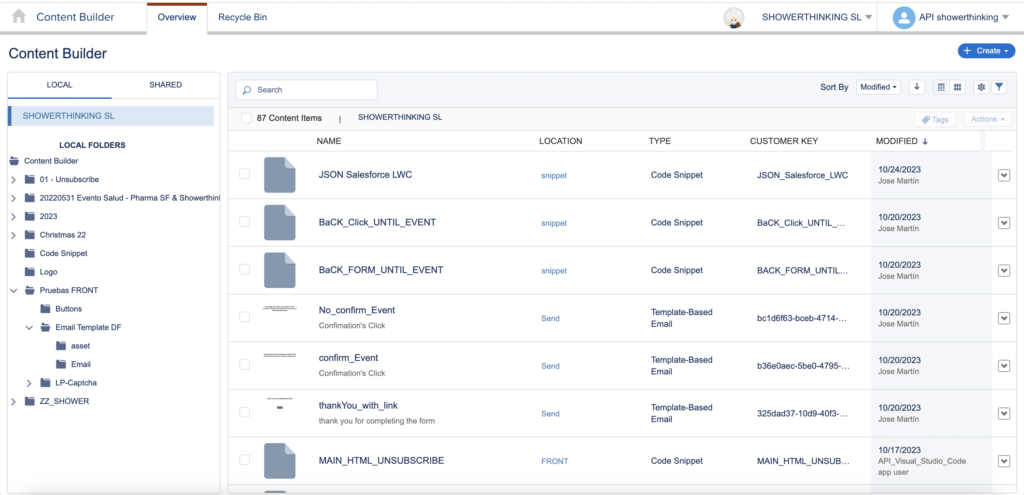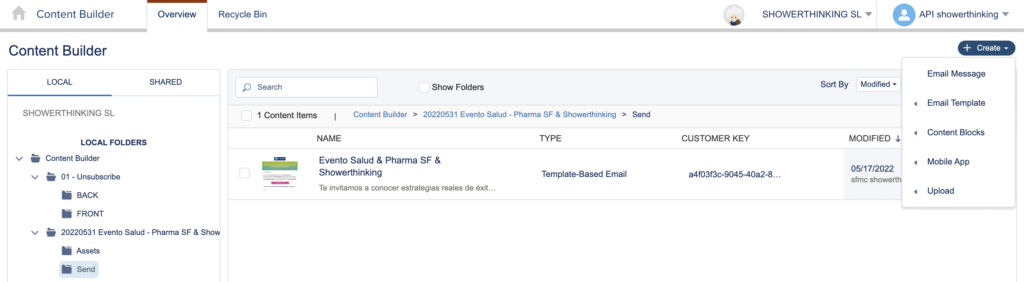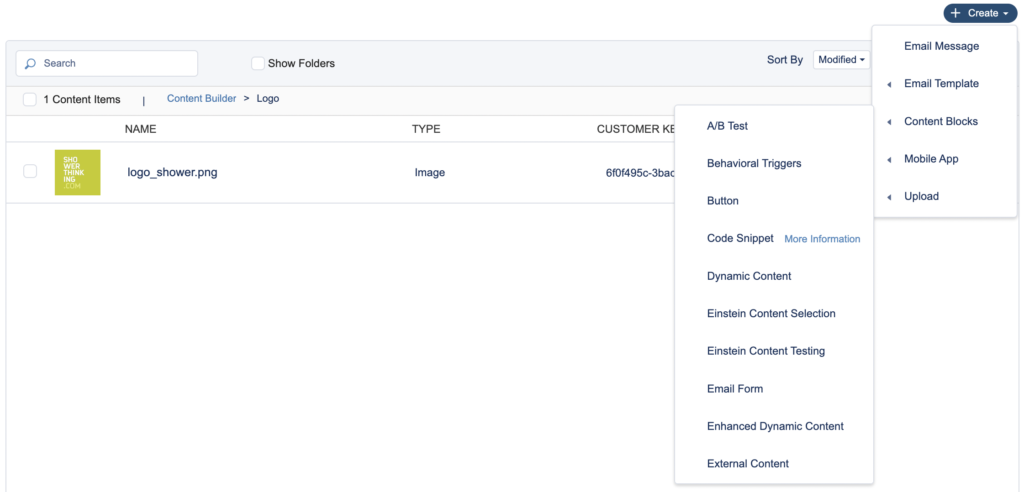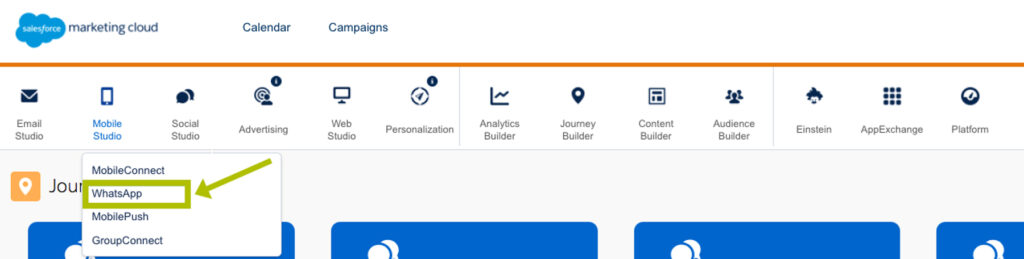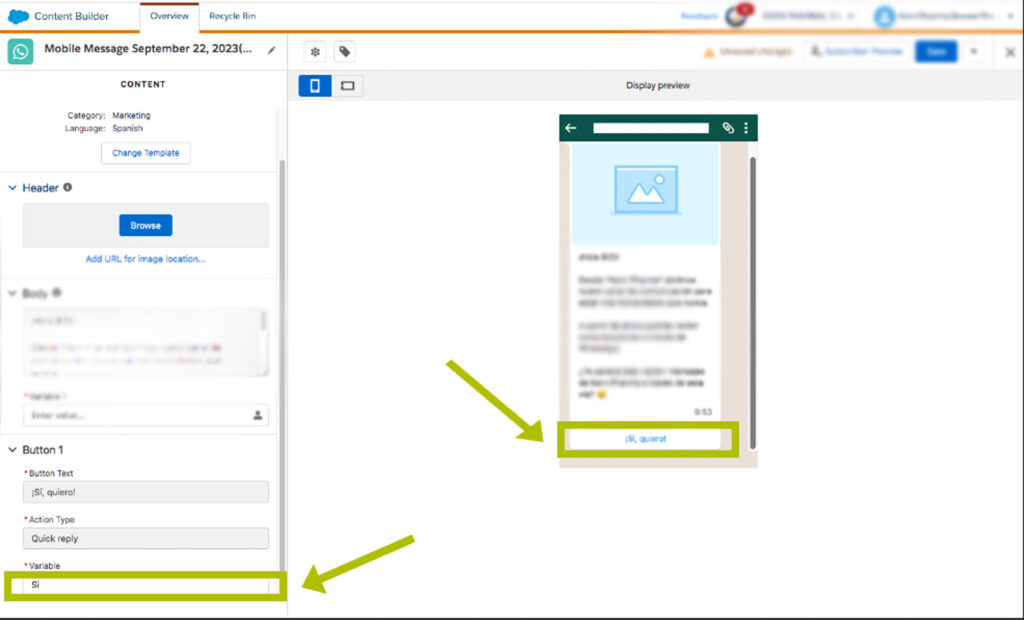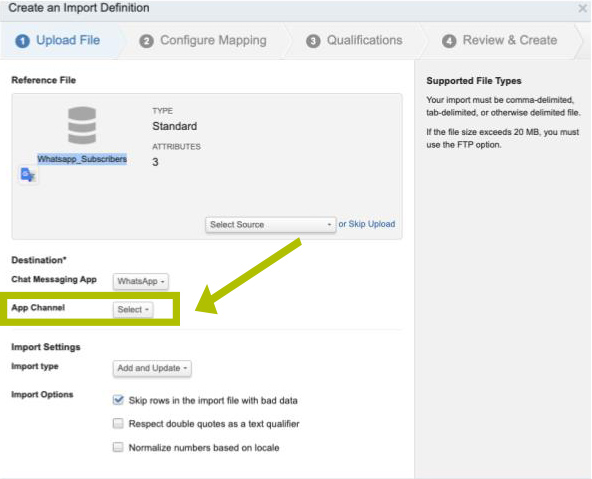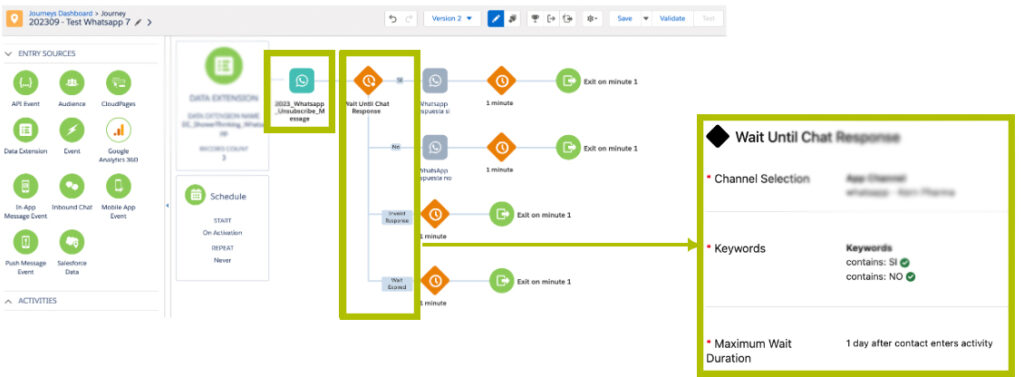The world of email marketing is changing significantly due to new policies from giants like Google and Yahoo. These policies, designed to protect people from unwanted spam and enhance email security, require marketers to adjust their strategies.
This guide explores how Salesforce Marketing Cloud can help you adapt to these changes, ensuring your emails not only comply with these new rules but also continue to be effective and connect meaningfully with your audience.
Revised Sending Policies
Starting February 2024, Google and Yahoo will introduce new rules for those sending a large number of emails to @gmail and @yahoo addresses. These rules aim to strengthen mailboxes against spam and fraudulent emails. The focus is on authenticating the sender’s identity and making sure the content of emails is relevant. This means if you send a lot of emails, it’s more important than ever to use authentication methods like SPF, DKIM, and DMARC. Also, you should keep spam rates very low and make it easy for recipients to unsubscribe if they choose to do so.
Who Needs to Pay Attention
- High-Volume Senders: If you send more than 5000 emails a day, you must refine your delivery methods and maintain a good IP reputation to ensure your emails are delivered successfully.
- Senders without Authentication: Using SPF, DKIM, and DMARC is no longer optional; it’s essential. Salesforce Marketing Cloud makes these easier to implement, but you need to pay attention to the setup details.
- No Clear Unsubscribe Option: You must provide a clear and straightforward way for recipients to opt out of your emails. It’s now a requirement, aligning with both user expectations and the new emailing standards.
- High Spam Rates: Keep your spam rate below 0.30%. Going over this can harm your IP reputation and your email delivery success, so act quickly and effectively if your rate goes too high.
Importance of Email Authentication
Validating your emails using protocols such as SPF (Sender Policy Framework), DKIM (DomainKeys Identified Mail), and DMARC (Domain-based Message Authentication, Reporting & Conformance) is crucial in validating the authenticity of your emails and optimizing deliverability.
How to Set Up Email Authentication
- SPF (Sender Policy Framework): Validates and confirms that emails sent from your domain are actually coming from a server that’s allowed to send them.
- Setup in Salesforce Marketing Cloud: If you’re using the Sender Authentication Package and your domain is linked to the servers of Marketing Cloud, then your SPF is already set up. If not, you need to add SPF records. These records give permission to Marketing Cloud to send emails from your domain. You do this by adding the line
include:cust-spf.exacttarget.comto your domain’s SPF record in the DNS settings. This step is vital to make sure your emails are delivered properly and don’t end up in the spam folder. More detalied information in Help And Training Community.
- Setup in Salesforce Marketing Cloud: If you’re using the Sender Authentication Package and your domain is linked to the servers of Marketing Cloud, then your SPF is already set up. If not, you need to add SPF records. These records give permission to Marketing Cloud to send emails from your domain. You do this by adding the line
- DKIM (DomainKeys Identified Mail): Adds a digital signature to your emails, which recipients can check to confirm the email is genuine and that it really came from you.
- Setup in Salesforce Marketing Cloud: f you’re using the Sender Authentication Package, your DKIM is already up and running. If you’re not using it, you need to create DKIM keys in Marketing Cloud and then add the public key from these to your domain’s DNS records. Doing this strengthens the trustworthiness and security of your emails.
- DMARC (Domain-based Message Authentication, Reporting & Conformance): Combines SPF and DKIM, adding an additional layer of authentication and giving you insights into any issues with authentication.
- Setup in Salesforce Marketing Cloud: Setting up DMARC involves creating a DNS record that specifies how emails that fail SPF and DKIM checks should be handled. This helps protect your brand from email fraud and improves the likelihood of your emails being delivered successfully.
Implementing and checking that SPF, DKIM, and DMARC are set up correctly does more than just improve how often your emails are successfully delivered. It also makes sure that your email marketing strategies are up-to-date with the newest standards for security and privacy. Tools like Aboutmy.email provide specific insights for each email you send. This is particularly helpful if you’ve got a Sender Authentication Package (SAP) from Salesforce Marketing Cloud. It makes it easier to meet the new email sending rules set by Google and Yahoo.
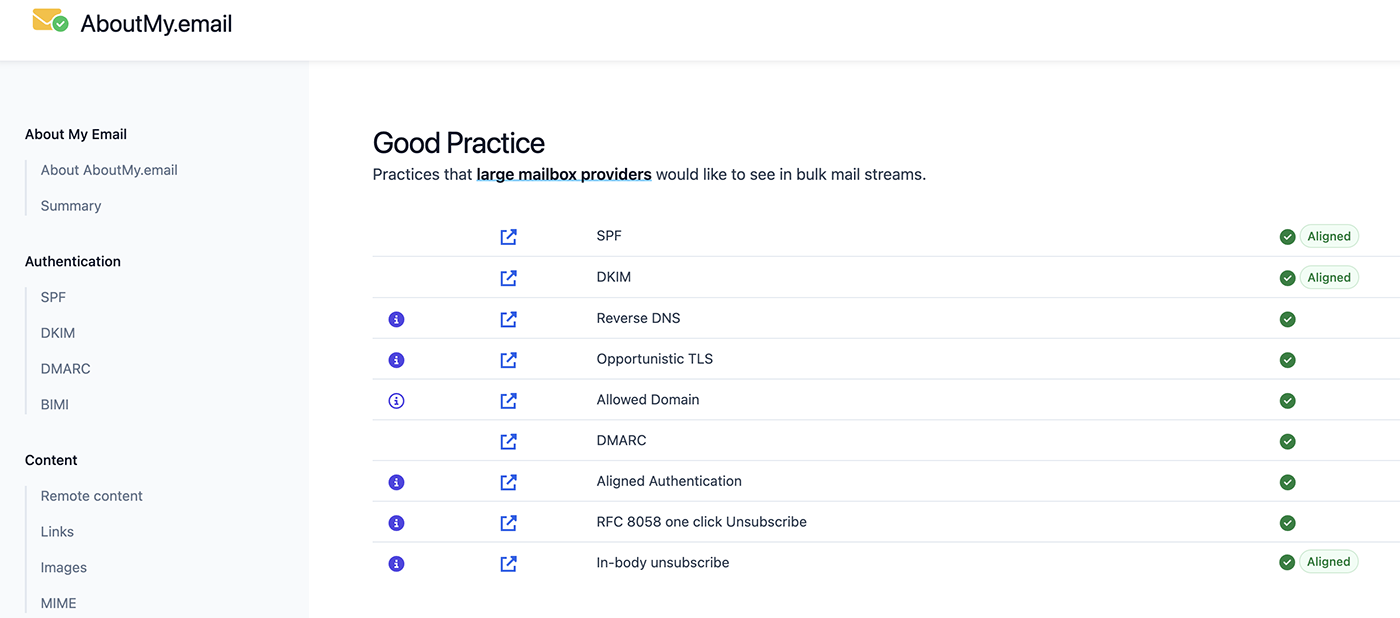
Simplified Unsubscribe Process, One-Click Unsubscribe in SFMC
Making it easy for subscribers to unsubscribe is crucial, and Salesforce Marketing Cloud (SFMC) has a streamlined process for this. It automatically includes an unsubscribe feature in its emails, which aligns with the best practices for allowing users to opt-out. In addition, the inclusion of an Unsubscribe Link or consent management option in the body of the email is necessary for the user experience and ensures that users can easily manage their email preferences, reinforcing a user-centric approach to email communication.
To ensure the SFMC Preference Center is operational, especially the One-Click Unsubscribe option, you should:
- Check the Email Code: Look at the original version of your email. If you see the tag
List-Unsubscribe=One-Click, it means the One-Click Unsubscribe feature is integrated properly, making it easy for users to opt-out.
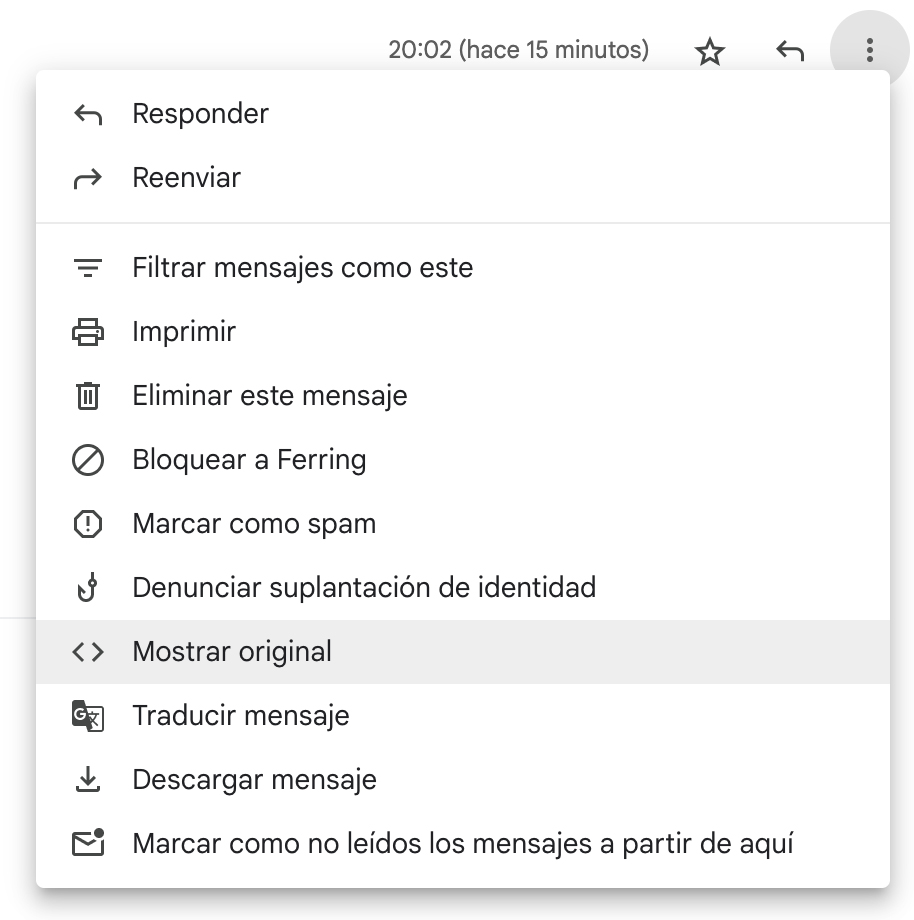

- Use AMPscript in SFMC: When you’re creating an email in Marketing Cloud, add the AMPscript code
%%unsub_center_url%%. This links directly to the default preference page of Marketing Cloud, making the unsubscribe process clear and in compliance with regulations.
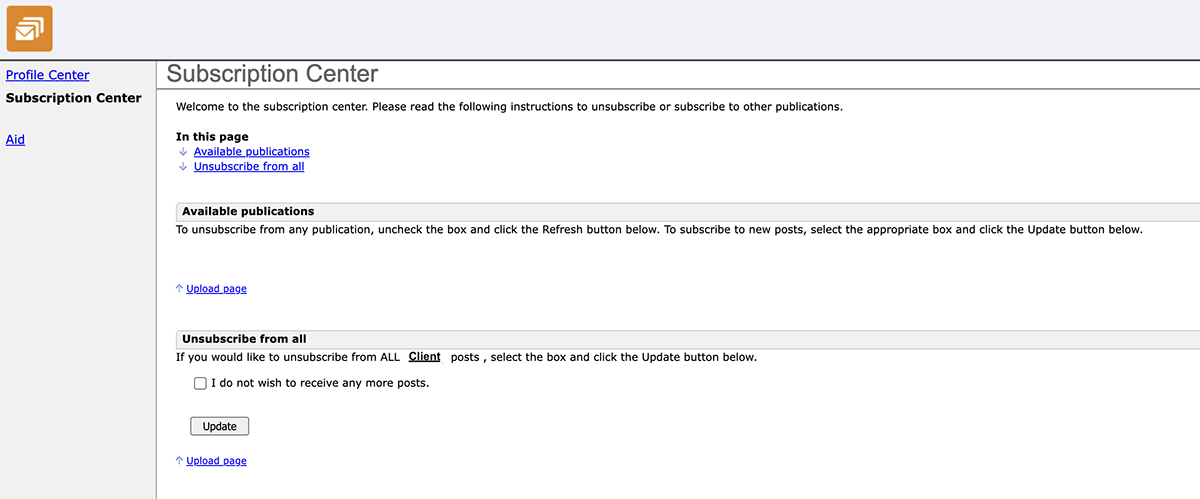
In addition, it should be noted that Google applies algorithms that analyze users’ interactions with the emails they receive, so its email service proposes the option to unsubscribe from newsletters and promotions based on the subscriber’s interaction with these emails. If a user receives many marketing emails from a company and never interacts with them, the Gmail application will proactively start suggesting to unsubscribe to help optimize their inbox.
Example of the google unsubscribe button in the inbox of emails:
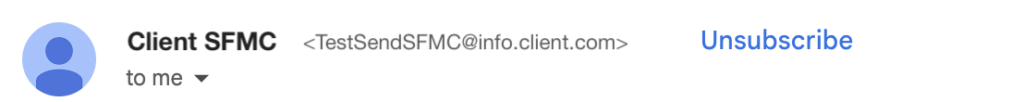
Managing Your Audience and Keeping Your List Clean
Regularly cleaning your subscriber list to remove addresses that cause bounced emails is essential. Setting up a consent process helps keep your list up-to-date. Using Data Cloud for sophisticated data management lets you segment and personalize your audience on a large scale, using AI and machine learning to streamline your campaigns. This is a key practice for fine-tuning your audience engagement.
Monitoring and Adapting Your Strategy
It’s vital to monitor your campaign’s bounce rates using the analytic tools in Marketing Cloud. By closely examining the tracking and reports in Report Analytics, you can identify issues early and adjust your strategies to improve your metrics. Pay special attention to Blocked Bounces, as they’re a key indicator of potential issues. Tools like PostMaster Tool also provide extra insights and help you maintain a good IP reputation.
Content Personalization
Creating relevant, personalized content is critical to today’s digital marketing strategy. Salesforce Marketing Cloud provides tools that allow you to craft messages that reflect the specific needs and preferences of each subscriber. Personalization, in this context, becomes an essential strategy to increase audience engagement. The platform also offers advanced capabilities for segmentation and A/B testing, allowing you to continuously adapt and refine your messages based on a detailed analysis of user behavior.
In conclusion, Salesforce Marketing Cloud helps to align the new policies of these important email services, and follow the new regulations that as we are seeing are leading to a comprehensive protection of the user. For this reason it is vital to adapt to these new changes so that the impact on our email marketing strategies is minimal. Also keep in mind that these changes are going to be more and more frequent. Anticipating future trends and being prepared to face the coming challenges will better position us to seize the opportunities in the new era of email marketing.
Note: Always check the official Salesforce Marketing Cloud documentation before implementing any changes to ensure your methods are up-to-date and compliant with current standards.